Every session of ACF Chat Fridays gives you the latest news and updates on ACF, interaction with other users, and a direct pipeline to ask the development team your questions about building WordPress sites with ACF.
The August 4th session focused on user feedback and questions regarding the beta release and first release candidate for ACF 6.2. The session also included a discussion of the new enhancements and features we might see in ACF 6.3, currently in the planning stage.
Co-hosted by Iain Poulson, Anthony Burchell, Liam Gladdy, Matt Shaw, and Damon Cook.
Sign up for the next session →
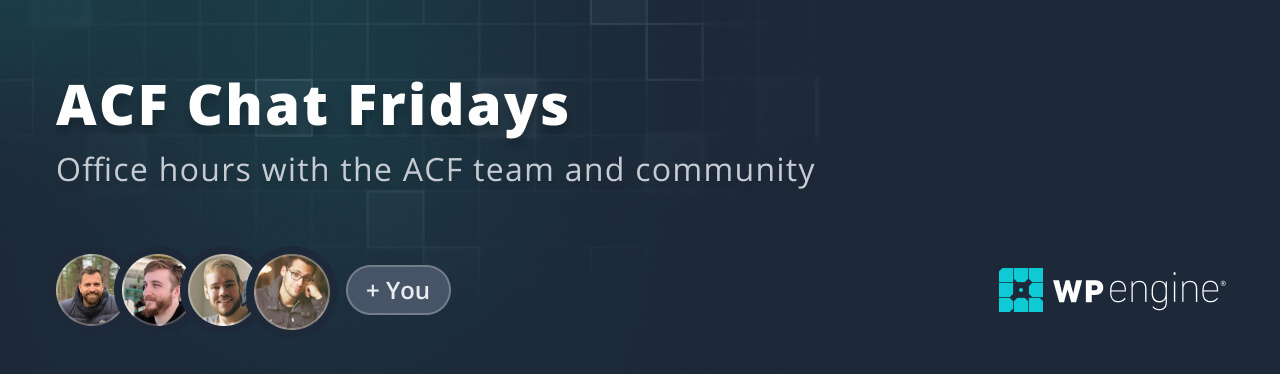
Session Recording
A recording of the entire session is available below, or you can catch the highlights and Q&A in the session summary.
Session Summary
Iain Poulson started the discussion with a quick recap of the enhancements coming in ACF 6.2, including the ability to create bidirectional relationships and add new options pages directly in the plugin’s UI, as well as mentioning the release of ACF 6.1.8, a security fix that solves a stored XSS vulnerability with labels on ACF Post Types and Taxonomies in admin screens.
The discussion then moved to another feature coming in ACF 6.2, support for multiple JSON paths, allowing you to load JSON files for field groups or custom post types outside of your theme.
This makes it much easier to extract your field groups into different plugins or different parts of your theme and organize them more efficiently without the need for workarounds. For example, say you’ve built a plugin that stores ACF Blocks, and you want the field group definitions for those blocks to be stored separately. ACF 6.2 will fully support multiple JSON paths, including the ability to load a path for an adjacent file from a different path, and have it save back to the correct path.
This is going to be a very useful feature for developers with a lot to organize. You’ll be able to save options, pages, field groups, post types, etc., to separate folders, and name them in a way that makes sense to you. You can even change the name of the key.json file to something more descriptive.
The August 4th session of ACF Chat Fridays also included a brief discussion of what we might expect to see in ACF 6.3. While it is still in the planning stages, the new release will be heavily focused on ACF Blocks, with enhancements designed to keep development in line with improvements to WordPress blocks and the block editor.
Last but not least, Iain announced the launch of the new ACF product feedback page to gather user input on the future and direction of ACF.
The next session of ACF Chat Fridays takes place August 18th. In the meantime, you can always find us on Twitter.
Q&A
ACF Chat Fridays is one of the best places for your questions and feedback on ACF. We’ve included a couple of the questions and answers from the latest session below, with minor edits made for clarity and style.
Q: Will multiple JSON save paths be available in the UI, either in 6.2 or in a future release?
A: The feature we’re introducing in ACF 6.2 will not have a UI. Instead, it improves on what you can do with filters. In previous versions of ACF, you could hook into a filter and say “go and load this JSON from lots of different places”, and you can supply it with the paths. However, it wasn’t clever enough to sync the JSON back to the location that you loaded it from. The improvement coming in ACF 6.2 solves this issue.
Q: JSON syncing has been really useful, especially when it comes to quickly spinning up sandbox sites for clients. Especially now with options pages coming to the UI, I’m wondering if JSON syncing applies to things like custom post types and taxonomies. Can they be pumped into a theme or plugin in the same way as fields and fields groups built in the UI?
A: Yes! You can even export them again from the export page if you want them in the native PHP. If you build a custom post type in JSON, you’ll find it showing up by default in the ACF UI, prefixed with a name that makes sense. If you want to set the paths for different things, you can pass in the acf/settings filter with the save_json parameter to set an absolute path. The save_json parameter supports a type argument for different ACF post types, such as acf/settings/save_json/type=acf-field-group or acf/settings/save_json/type=acf-post-type.
Resources & Links
We share relevant resources during the call. We’ll sum them up here and try to provide a bit of context:
- ACF 6.2 Beta Released
- ACF 6.2 Release Candidate
- Video: Bidirectional Relationship Setting – Feature Demo
- Video: Bidirectional Relationship Setting – Product/Users
- Video: Options Pages UI
- New ACF Feedback Page!
- ACF on Twitter
- Sign up for ACF Beta News
- Sign Up for ACF Emails and News Here
Coming Up on ACF Chat Fridays
Join us on August 18th for the next session of ACF Chat Fridays. This session will take place at 2pm GMT.
What do you think we should cover in upcoming sessions? Let us know what you’d like to see on Twitter.
Sign up for the next session of ACF Chat Fridays here:
https://wpeng.in/acf-chat-fridays/
The list of upcoming sessions is below.
- August 18, 2023
- September 1, 2023
- September 15, 2023
- September 29, 2023
Tag or DM us on Twitter to let us know you’ll be there. Suggest new topics, let us know what you’d like to see, and send us feedback with #ACFChatFridays on Twitter.

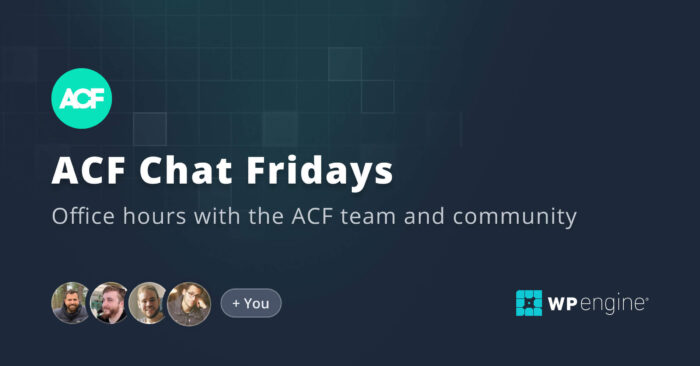


For plugin support, please contact our support team directly, as comments aren't actively monitored.