There’s no doubt ACF has amazing capabilities. It wouldn’t be so widely used in WordPress if it didn’t. In fact, there’s so much you can do with ACF, it’s likely you’re not taking full advantage of at least one thing. In this article, I’ll take a look at some of the ways you can push Advanced Custom Fields even further with Composer installs, Custom Post Type registration, and assigning site-wide metadata.
For more ways to leverage ACF and build better WordPress sites, make sure to register for DE{CODE} 2023. Registration guarantees your seat for “7 things you didn’t know you could do with Advanced Custom Fields.” During the presentation, Rob Stinson and I will take an in-depth look at the features below, plus four more you’ll only see at DE{CODE}.
Registration for DE{CODE} 2024 is now open! DE{CODE} 2024 takes place March 19 for the Americas and APAC, and March 21 for EMEA.
This year’s conference promises to be even bigger and better, packed with presentations and conference tracks on the next generation of WordPress, how to level up your workflows, emerging technologies transforming the WordPress ecosystem, product innovations, and much more.
Don’t miss your chance to register for DE{CODE}2024!
1. Install ACF PRO With Composer
Building with WordPress shouldn’t mean you can’t use modern development practices, like standardizing your workflow by using Git-based site starters and leveraging Composer to bring in dependencies.
We’ve recently made it possible to install ACF PRO with Composer without the need for third-party installers. We’ll go through this process step-by-step at DE{CODE}, but if you’re excited to get started, you can find the documentation here.

2. Register Custom Post Types
Custom Post Types (CPTs) are often an essential part of building more interesting WordPress sites, giving you the ability to present content in specialized ways not covered by the default post types.
Typically, the first thing a developer will do before adding fields with ACF is to register a new CPT, either by coding it or by using a separate plugin. One of our most frequent user requests is the ability to register CPTs and custom taxonomies directly in ACF.
I’m pleased to say the wait is almost over. At DE{CODE}, we’ll show you the integrated process for creating and registering CPTs, taxonomies, and custom fields directly in ACF.
Registering CPTs and taxonomies will be available in both ACF 6.1 and ACF PRO 6.1. 🎉
Liam Gladdy gave a live demo of CPT registration during a recent session of ACF Chat Fridays, giving users the chance to see it in action and ask questions about future developments. We hold sessions like this every two weeks, and they’re a great way to get in touch and give us feedback. You can register for the next session at https://wpeng.in/acf-chat-fridays/.
3. Assign Global Fields With the Options Page
WordPress custom fields are usually used to assign metadata to individual posts or CPTs. Wouldn’t it be great if there were a way to assign metadata globally, across the entire site? Enter the ACF options page.
This feature of ACF allows you to add additional admin pages for editing ACF fields. With the right setup, you can use these to configure all sorts of things at a site-wide level, from global styling options to inserting tracking snippets.
At DE{CODE}, we’ll walk through how our case study site uses the ACF options page feature to create and display a notification/promo bar across the entire site to bring a sense of urgency to the user voting process.
Conclusion
ACF currently powers more than 4.5 million sites because it gives developers the tools to reach new heights and expand what they can do with WordPress. The more you know about ACF, the more you’ll get out of it. This is true of any tool, but it tends to scale with the number of things that tool can do. We can get used to using even a flexible tool like ACF in just a few ways and miss out on taking full advantage of what it has to offer.
For more, make sure you catch our presentation at DE{CODE} 2023. We’ll go in-depth on exactly how you can push your use of ACF to new heights, enhance your workflow, and extend what you can build with WordPress.
Will we see you at DE{CODE} 2023? Let us know in the comments!

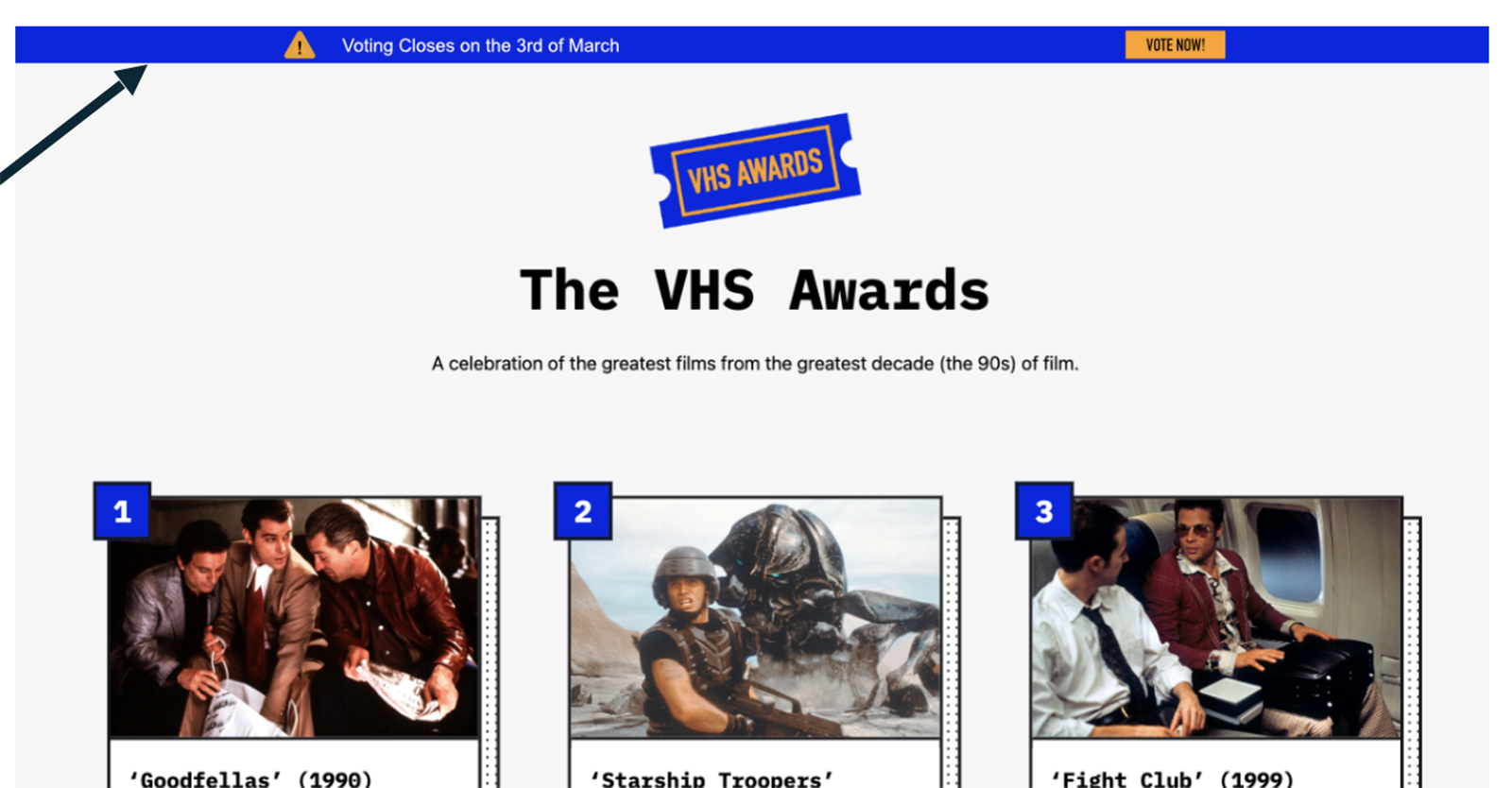

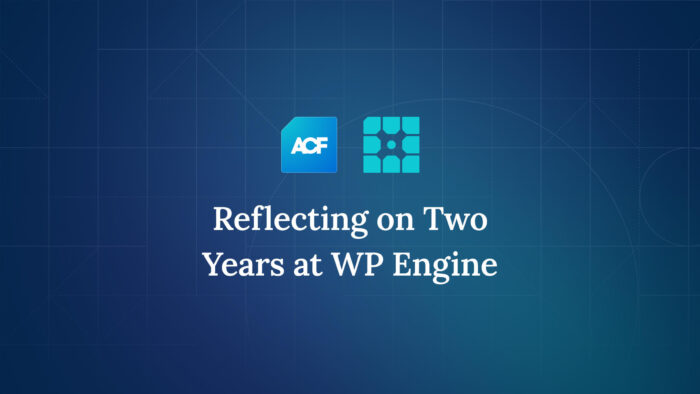
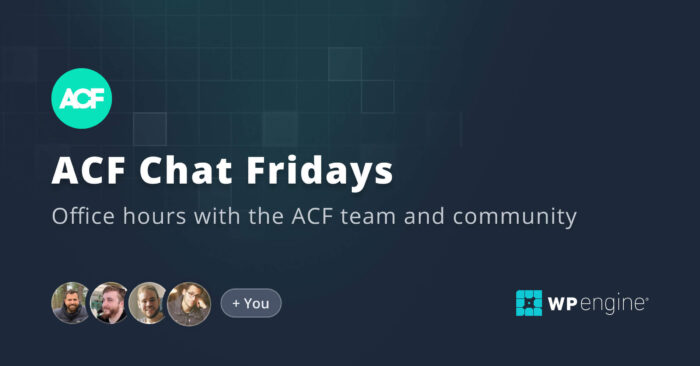

For plugin support, please contact our support team directly, as comments aren't actively monitored.