This new version for the Options page add-on adds a new parameter and function to control the menu names.
Previously, the menu text was dictated by the parent or sub options page title. Now, however, you can set 2 different values for both menu and title.
There is also a new function to customize the parent menu name!
New: acf_set_options_page_menu()
/*
* acf_set_options_page_menu
*
* this function is used to customize the options page admin menu name
*
* @type function
* @date 13/07/13
*
* @param {string} $title
* @return N/A
*/
acf_set_options_page_menu( __('Options') );Updated: acf_add_options_sub_page()
/*
* acf_add_options_sub_page
*
* this function is used to add a sub page to the options page menu
*
* @type function
* @date 13/07/13
*
* @param {mixed} $page either a string for the sub page title, or an array with more information.
* The array can contain the following args:
* + {string} title - required
* + {string} menu - not required
* + {string} slug - not required
* + {string} parent - not required
* + {string} capability - not required
* @return N/A
*/
acf_add_options_sub_page(array(
'title' => 'Global Options for theme',
'menu' => 'Global',
));



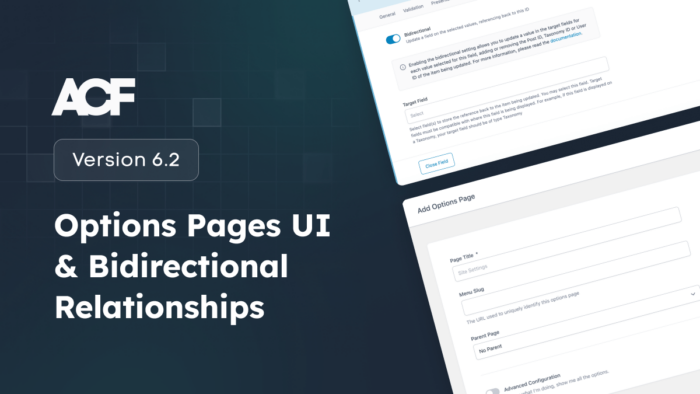

For plugin support, please contact our support team directly, as comments aren't actively monitored.