This new update for the Options Page Add-on allows for more control over sub page permissions and positions!
Firstly, I would like to give a big thank you to Edir Pedro (http://edirpedro.com.br) for his contribution to this version. Edir has offered his time to develop, share and test this new version with me, and for that I am extremely grateful.
The main feature is the ability to customize a sub page’s parent value. This means you can position a sub page under the ‘General Options’ or perhaps even a ‘Custom Post type’ menu item!
Here’s what’s new:
- Added function acf_add_options_sub_page()
- Added function acf_set_options_page_title()
- Added function acf_set_options_page_capability()
- Improved sub page functionality to allow for individual title, capability, parent and slug. This allows you to place the sub page onto any parent page in the wp-admin menu!
- Added lang folder including .pot file
- Added Portuguese language – Thanks to Edir Pedro (http://edirpedro.com.br)
New functions
Version 1.1.0 adds 3 new functions to allow for easier customization to the Options Page Add-on. Previously in ACF v3, this Add-on offered similar functions, however, they were then stripped out during the ACF v4.0.0 release. I hope you enjoy them being back at your disposal!
acf_add_options_sub_page()
/*
* acf_add_options_sub_page
*
* this function is used to add a sub page to the options page menu
*
* @type function
* @date 13/07/13
*
* @param {mixed} $page either a string for the sub page title, or an array with more information.
* The array can contain the following args:
* + {string} title - required
* + {string} slug - not required
* + {string} parent - not required
* + {string} capability - not required
* @return N/A
*/
acf_add_options_sub_page( 'footer' );
// or
acf_add_options_sub_page(array(
'title' => 'footer',
'parent' => 'options-general.php',
'capability' => 'manage_options'
));acf_set_options_page_title()
/*
* acf_set_options_page_title
*
* this function is used to customize the options page admin menu title
*
* @type function
* @date 13/07/13
*
* @param {string} $title
* @return N/A
*/
acf_set_options_page_title( __('Theme Options') );acf_set_options_page_capability()
/*
* acf_set_options_page_capability
*
* this function is used to customize the options page capability. Defaults to 'edit_posts'
* Read more: http://codex.wordpress.org/Roles_and_Capabilities
*
* @type function
* @date 13/07/13
*
* @param {string} $capability
* @return N/A
*/
acf_set_options_page_capability( 'manage_options' );New uploader
This release also includes an updated ‘updater’. The new updater can be removed from the folder when distributing the Add-on within a premium theme / plugin. This will not cause any errors in the Add-on, but will prevent it from receiving updates.
I believe this is a good solution to the current ‘will there be a Developer License’? questions. The answer is No, there will be no developer license, but you must remove the updater from the add-on if you choose to distribute an ACF add-on. This will then prevent the Add-on from updating on the customer’s website.
Wrapping up
That’s it for now. I hope you enjoy the new update!
Cheers Elliot



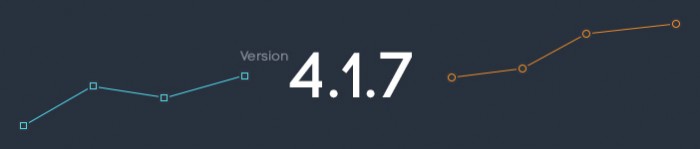

For plugin support, please contact our support team directly, as comments aren't actively monitored.