ACF Chat Fridays are live discussions with the ACF team and community on the best ways to build sites with ACF, with insight into new features coming to the plugin and answers to your questions, direct from the ACF development team.
The May 12th session kicked off with a discussion of the ACF Annual Survey, an upcoming livestream on how to build ACF Blocks, the latest security release for ACF, how ACF Blocks gives you flexible content without the field, and much more.
Co-hosted by Iain Poulson, Liam Gladdy, Matt Shaw, and Damon Cook.
Sign up for the next session →
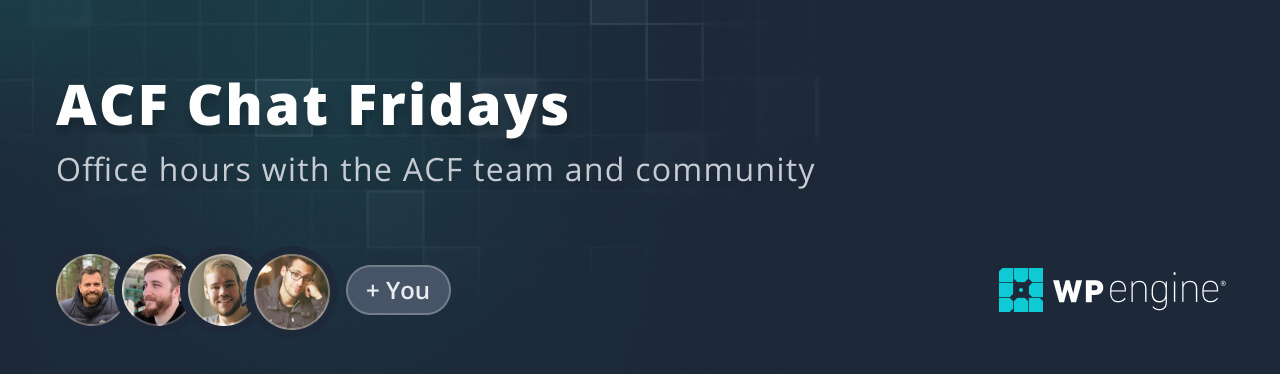
Session Recording
You can watch the entire session of ACF in the player below, or read on for a selection of session highlights.
Session Summary
The May 12th session got underway with a brief discussion of the first annual ACF survey, which closes on Friday, May 19th.
The survey only takes about 15 minutes to complete. Please make sure to fill out your survey if you haven’t already, and help us understand how you’re using ACF to build WordPress sites. We will publish results from the survey after the data has been anonymized and aggregated.
The discussion then turned to an event on May 16th hosted by Damon Cook of WP Engine Builders. During the special livestream session, Damon will be joined by Liam Gladdy (Sr. Software Engineer – ACF) to explore what goes into creating a custom block. During the livestream, they’ll cover how to register an ACF Block, register and assign fields to your block, create template markup to output the block, and apply CSS to the frontend and editor experience. You can register for the session here.
This was followed by a brief discussion of ACF 6.1.6. Users are urged to install this update as soon as possible, as it contains a security fix that resolves an XSS vulnerability in ACF’s admin pages. Users of ACF v5 should install ACF 5.12.6, which also contains the security fix mentioned above.
Q&A
Every ACF Chat Friday gives you the opportunity to ask the ACF team questions about technical challenges and the best way to achieve a specific objective. We’ve included just a few of the questions and answers below. Minor edits have been made for clarity and style.
Q: I love having the flexibility that ACF Blocks gives me to build components and pieces and use them with the block editor, but I haven’t been able to figure out how to create a Flexible Content module inside of a block.
A: The Flexible Content field is a great way to build layouts and give your clients some choice in how content is displayed. One of the interesting things about ACF Blocks is that you can do this without using the Flexible Content field. You can create a single ACF Block that uses the InnerBlocks component to nest more blocks inside. Setting the ALLOWED_BLOCKS property restricts the blocks to only those listed, with no other blocks showing.
Q: ACF now has custom post type registration, but I already have some sites with custom post types registered through Custom Post Type UI (CPTUI). Can I migrate those registrations over?
A: You can import directly from CPTUI. ACF displays a notice on sites where CPTUI is installed and has been used to create post types and taxonomies, and gives you a link to the “Tools” page where you can import them to ACF. The import does not delete any of the CPTUI plugin data, so we recommend deactivating it after the import is complete to prevent duplicate registrations.
Q: I haven’t tried Variations in block.json yet. Do those surface in ACF when you’re creating a block using block.json?
A: Variations let you create blocks that share some functionality, but have different blocks nested within them. You can absolutely use Variations when registering and defining a block in ACF Blocks. ACF Blocks also supports the use of Styles, which change the block’s appearance without altering functionality.
You can also use Block Patterns with ACF Blocks, giving you access to a predefined collection of blocks. WP Engine’s Pattern Manager plugin lets you easily view and edit patterns directly in the WordPress admin.
The next session of ACF Chat Fridays is scheduled for May 26, 2023, at 2pm GMT.
Resources & Links
We share relevant resources during the call. We’ll sum them up here and try to provide a bit of context:
- Last Chance to Participate in the ACF Survey!
- ACF 6.1.6 Release Post
- ACF Blocks for Beaver Builder
- Importing From CPTUI Into ACF
- WP Engine Pattern Manager
- Sign Up for ACF Emails and News Here
Coming Up on ACF Chat Fridays
Join us on May 12th for the next session of ACF Chat Fridays. This session will take place at 2pm GMT.
What do you think we should cover in upcoming sessions? Let us know what you’d like to see on Twitter.
Sign up for the next session of ACF Chat Fridays here:
https://wpeng.in/acf-chat-fridays/
The list of upcoming sessions is below.
- May 26, 2023
- June 23, 2023
- July 7, 2023
Tag or DM us on Twitter to let us know you’ll be there. Suggest new topics, let us know what you’d like to see, and send us feedback with #ACFChatFridays on Twitter.


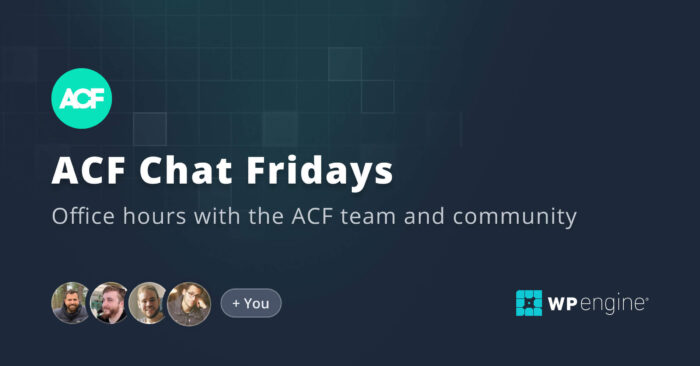

For plugin support, please contact our support team directly, as comments aren't actively monitored.