Overview
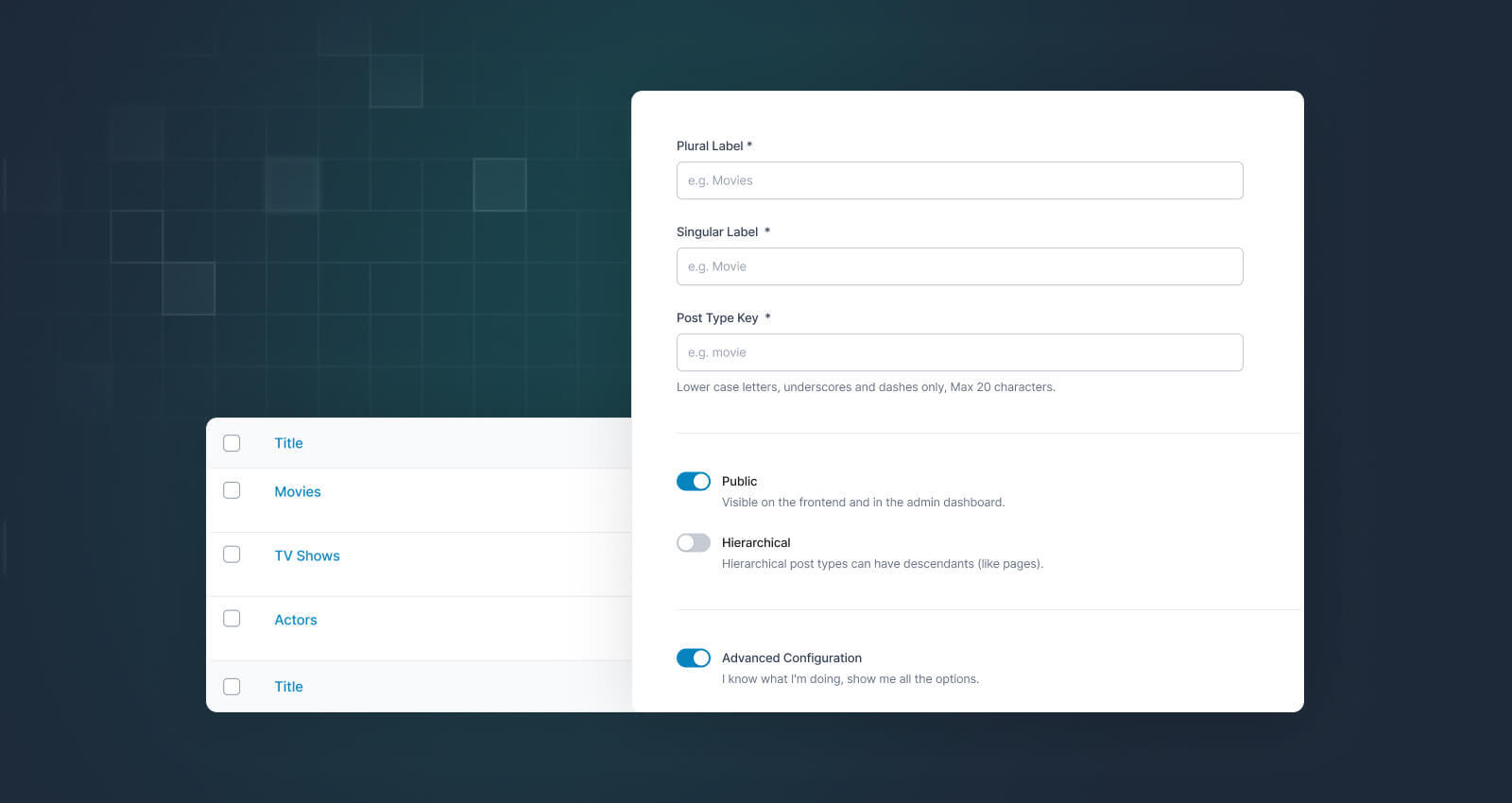
As of ACF 6.1 you can now register custom post types and custom taxonomies, along with custom fields, turning WordPress into a fully fledged content management system.
Registering Custom Post Types
Post types are great for storing data objects other than posts and pages, where WordPress provides an admin UI for managing your data and a URL structure for viewing them on the frontend of the site.
Learn how to register a custom post type with ACF.
Registering Custom Taxonomies
Taxonomies are used to classify and categorize individual posts for a post type. WordPress provides an admin UI for managing terms in a taxonomy and categorizing posts with terms.
Learn how to register a custom taxonomy with ACF.
Export & Import
It’s important that post type and taxonomy definitions are as portable and reusable as possible, so we have applied the same functionality to post types and taxonomies as custom fields. There is support for PHP export, exporting and importing JSON, local JSON and synchronized JSON as well as importing post types and taxonomies created with the Custom Post Type UI plugin (CPTUI).
PHP Export
When you select post types or taxonomies in the “Export” meta box of the “Tools” page, and click Generate PHP, the PHP that is generated is the native WordPress registration function. This makes it easy to use ACF to generate post types and taxonomies, and then just grab the code to use on your sites:
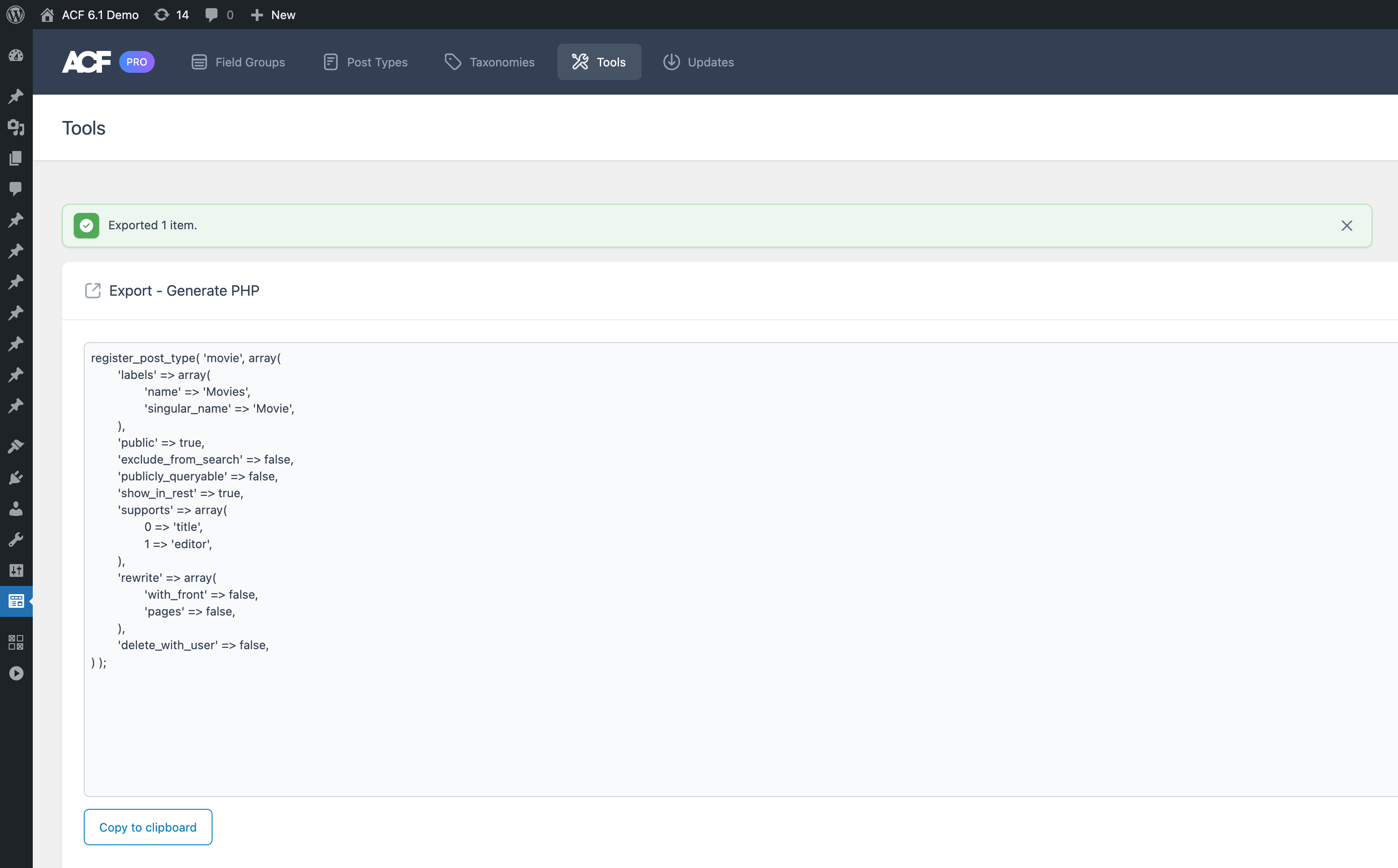
Once you have exported a custom post type or taxonomy to PHP and included it in your theme or plugin, it is no longer manageable in ACF’s admin pages and you can safely delete it from ACF.
Importing from Custom Post Type UI
We recognize many users have both the Custom Post Type UI (CPTUI) plugin alongside ACF and may want to consolidate post types, taxonomies, and fields into ACF going forward. To help with that, we have developed a dedicated import tool to migrate post types and taxonomies created with CPTUI to ACF.
When the CPTUI plugin is active and there are post types and taxonomies created with it, ACF will display a notice in the ACF plugin admin alerting you that ACF can now manage them, with a link to the “Tools” page to perform the import. There is a new section in the “Import” meta box of the “Tools” page to where you can choose to import the post types, taxonomies, or both from CPTUI.
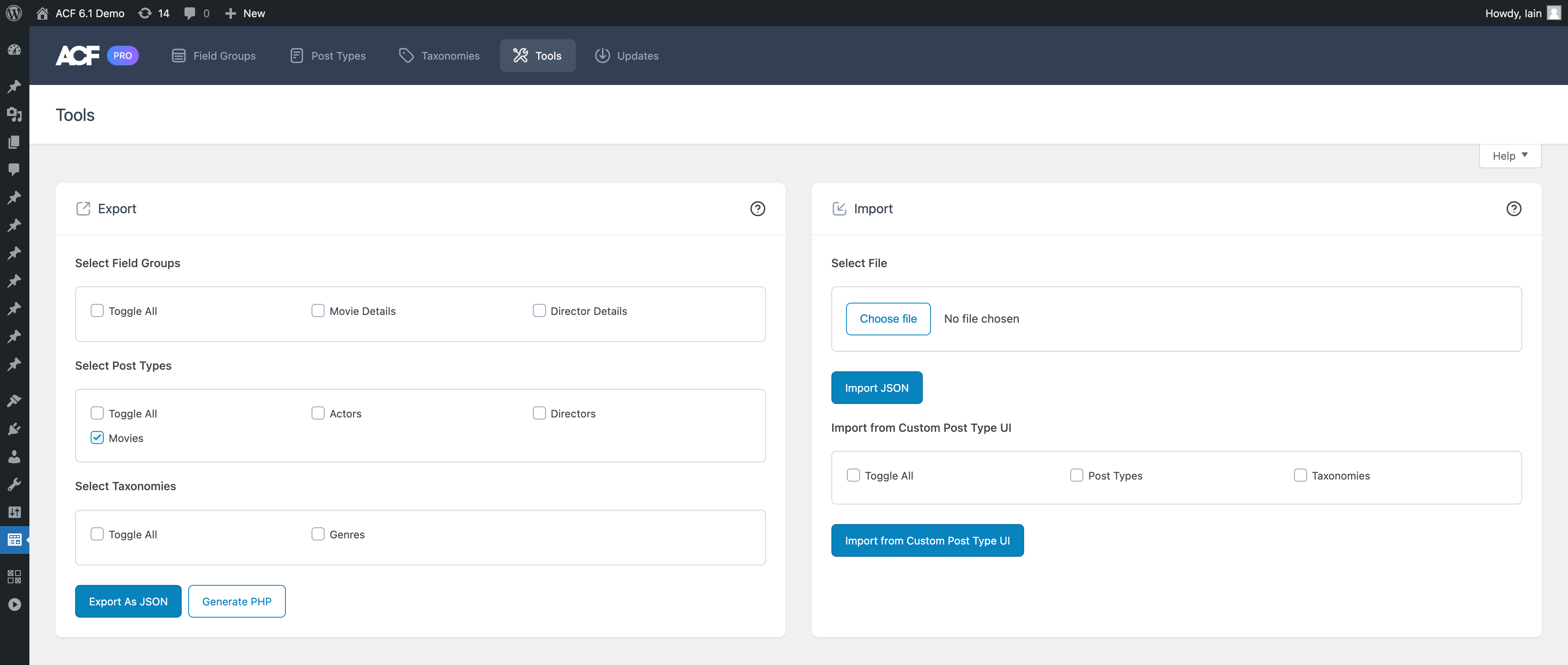
Click the Import from Custom Post Type UI button to start the process. Once successfully imported you can safely deactivate the CPTUI plugin. The import does not delete any CPTUI plugin data. We recommend deactivating the CPTUI plugin after the import to ensure there are no duplicate post types and taxonomies registered.
Advanced
Disabling CPTs and Taxonomies
Not all ACF users will need this part of the plugin and will prefer to stick with their existing process to register post types and taxonomies. It is possible to disable post types and taxonomies and remove the feature from the plugin admin.
Adding Custom Settings and Tabs
It is possible for third-party developers to customize the post type and taxonomy edit screens to add custom settings to the UI using the following filters:
acf/post_type/render_settings_tab/$tab-keyacf/taxonomy/render_settings_tab/$tab-key
Use the acf_render_field_wrap() function to add settings to post types and taxonomies, as opposed to the acf_render_field_setting() function normally used to add settings to fields.
The acf_render_field_setting() function assumes the first parameter you supply is an ACF field, which may cause errors. The acf_render_field_wrap() function instead creates an input based on a “pseudo-field” array you provide:
add_action('acf/post_type/render_settings_tab/graphql-settings', function ($acf_post_type) {
acf_render_field_wrap(
array(
'label' => 'Admin Only',
'instructions' => '',
'name' => 'admin_only',
'prefix' => 'acf_post_type',
'value' => isset( $acf_post_type['admin_only'] ) ? $acf_post_type['admin_only'] : false,
'type' => 'true_false',
'ui' => 1,
)
);
});
If you need to also pass the setting to the WordPress core register_post_type() function, make sure to use the acf/post_type/registration_args filter as well:
add_filter( 'acf/post_type/registration_args', function( $args, $post_type ) {
if ( isset( $post_type['admin_only'] ) ) {
$args['admin_only'] = (bool) $post_type['admin_only'];
}
return $args;
}, 10, 2 );
It is also possible to add custom tabs to the “Advanced Settings” meta box, using the following filters:
acf/post_type/additional_settings_tabsacf/taxonomy/additional_settings_tabs
For example, to add a new tab called “My Settings” to the post type screen, you’d use:
add_filter( 'acf/post_type/additional_settings_tabs', function ( $tabs ) {
$tabs['my-settings'] = 'My Settings';
return $tabs;
} );
Supercharge Your Website With Premium Features Using ACF PRO
Speed up your workflow and unlock features to better develop websites using ACF Blocks and Options Pages, with the Flexible Content, Repeater, Clone, Gallery Fields & More.
Related
- Tutorials: Registering a Custom Post Type
- Guides: Registering a Custom Taxonomy
- Features: WP REST API Integration
- Videos: Creating a Custom Taxonomy with ACF
- : Frequently Asked Questions

