We’re excited to announce the first release candidate for ACF PRO 6.5. This release brings a host of UX improvements to the Flexible Content field – giving content editors more clarity, control, and speed when managing complex pages. As well as other improvements and bug fixes.
As it is a release candidate, we do not recommend using this on production sites, but have released it for the broader ACF community who wish to test on development and staging environments.
Testing the Release Candidate
To access this release, please log in to your account and navigate to the “Licenses” page. You can then select “6.5.0-RC1” from the available downloads or click on the ‘Install pre-release version’ tab for full instructions.
To hear about future pre-release versions as they are released, sign up to our Beta news email list.
What’s Next
We’re continuing work on ACF & ACF PRO 6.5 and expect to have another update available soon, which will contain any feedback implemented from this RC as well as some further improvements and bugfixes.
For the latest ACF news, follow us on X @wp_acf.
Changelog
- New – Flexible Content layouts can now be renamed in the post editor, giving content editors better clarity when managing layouts
- New – Flexible Content layouts can now be disabled, preventing them from rendering on the frontend without needing to delete their data
- New – Flexible Content layouts can now be collapsed and expanded in bulk for faster content editing
- New – Editing a Flexible Content layout now highlights the layout being edited, making it easier to identify
- New – The Date and Date Time Picker fields can now be configured to default to the current date
- Fix – Custom Icon Picker tabs now work correctly when used inside an ACF Block
- Fix – Duplicating a Field Group no longer causes a fatal error when using Russian translations
- Fix – ACF classes no longer use dynamic class properties, improving compatibility with PHP 8.2+
- Fix – ACF PRO no longer shows an update available immediately after updating to the latest version
- Fix – Field group metabox collapse and expand buttons are no longer misaligned in the post editor
- Fix – The ACF Site Health section no longer causes a PHP warning when field group location rules are incomplete

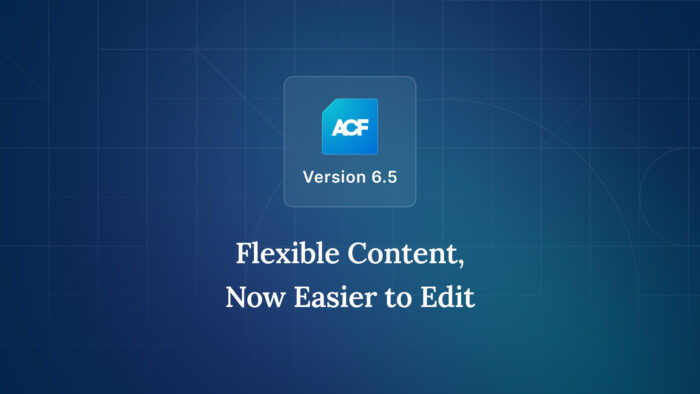



For plugin support, please contact our support team directly, as comments aren't actively monitored.