Great news! A new version for the Advanced Custom Fields plugin has been released. Here is the overview:
- WYSIWYG Field: Fixed WYSIWYG the_content / shortcode issues – credits
- Image field: Added option for library restriction – credits
- File field: Added option for library restriction
- File field: Field UI refresh
- Checkbox field: Added horizontal option – credits
- Image field: fixed UI bug when image is deleted in file system – credits
- Validation: Added support for email field – credits
- Validation: Added support for taxonomy field – credits
- Language: Added Chinese Translation – credits
- General: Added changelog message to update plugin screen
- General: Lots of minor improvements
Image & File library option
This release adds new options to the image and file fields, allowing the uploader popup to be restricted. Previously, the popup library would show all files uploaded to the site, but now with the library option set to ‘uploadedTo’, only the files uploaded to the current post will be displayed. This will provide a much needed solution for front end forms and will also come in handy when preventing multiple users form seeing each others uploads.
Also, in adding this feature, a previous bug has been fixed which prevented custom filters to appear in the library filter dropdown.
Pre-update information
Another highlight in this release is the simple but effective message which will appear prior to updating the ACF plugin. Here’s a screenshot of what you can expect when a future version is released!
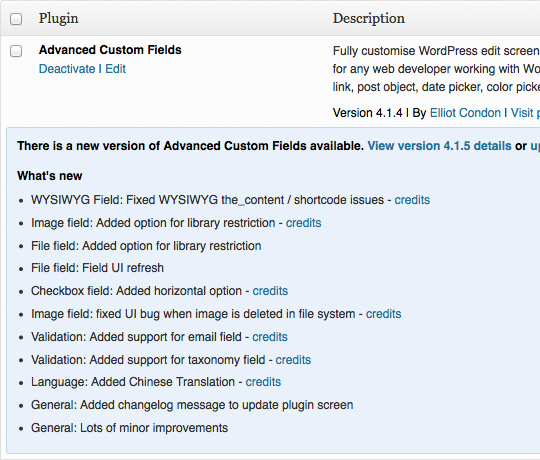
General
In general, version 4.1.5 improves a lot of javascript and css throughout the plugin. You can expect to never see the .1 second delay before fields appear again!
Thanks again for all your help and support. v4.1.6 will begin development soon to address a few more minor improvements, then the big 4.2.0 version will be released to offer full support for custom fields for attachments!





For plugin support, please contact our support team directly, as comments aren't actively monitored.