Key points:
- Custom meta boxes add fields to WordPress pages and posts, enabling both better content organization and structured frontend display.
- Compare Advanced Custom Fields (ACF®) vs. custom code approaches to choose the right solution for your project.
- ACF offers a visual interface and automatic updates, while custom code requires more development time and maintenance.
- Follow step-by-step implementation guides for both methods, with practical examples and essential security practices.
- See how meta boxes work with the Block Editor in modern WordPress development.
Building great WordPress sites often means going beyond the basics. Real estate listings deserve dedicated fields for property details. Event sites need organized spaces for dates and venues. Product catalogs require structured areas for specifications. Custom meta boxes make all of this possible by adding exactly the fields needed to your WordPress edit screens.
Custom meta boxes work with any post type, creating a consistent way to organize and manage content. There are several ways to add them, but this guide focuses on two proven approaches that work for different needs.
First, we’ll look at Advanced Custom Fields (ACF®), which offers a visual way to create and manage custom fields without touching code. Then, we’ll explore how to build meta boxes with custom code for those times when complete control is needed.
Why custom meta boxes matter for WordPress content management
Custom meta boxes are user interface elements in WordPress that add specialized fields to your posts, pages, and custom post types.
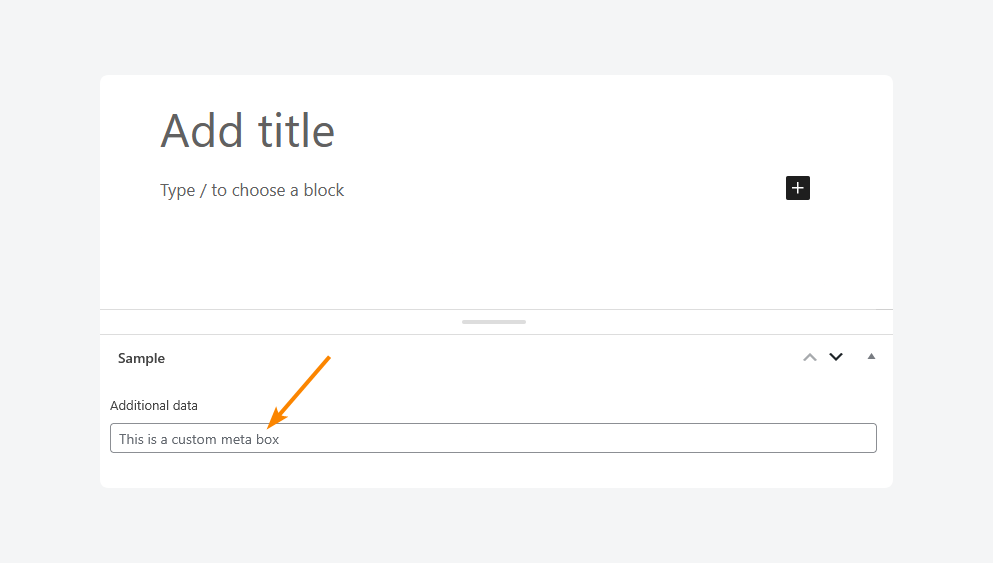
They appear right alongside the main content area in your editor and serve two main purposes. In the WordPress dashboard, they create an organized workflow for content entry, so you don’t have to struggle to remember specific formatting or where to put certain details.
On the frontend, they enable structured data display that makes content more valuable for both visitors and search engines. When combined with plugins like Yoast, these structured fields can generate rich snippets that help content stand out in search results.
Take an online store, for example. A product catalog meta box collects SKU numbers, prices, and inventory levels in specific fields. This structured approach makes data entry more efficient and ensures consistent display across your site.
The same principle applies to event calendars with date fields, real estate listings with property details, and any other content type that needs specific data fields – all while maintaining WordPress’s familiar admin experience.
Choose the right solution: ACF vs. custom code
The choice between ACF and custom code depends on your project’s needs.
ACF combines a user-friendly interface with powerful development tools. The visual builder makes it easy to create and manage fields, while developers can use the API for more complex features. Teams often choose ACF because content editors can make changes without touching code.
Custom code, on the other hand, works best when very specific functionality is needed. It gives complete control over how meta boxes work, especially for unique validation rules or special field behaviors.
However, this approach requires strong WordPress development knowledge and more time to implement properly.
Here’s what to consider when making your decision:
| Feature | ACF | Custom code |
|---|---|---|
| Skill level | Suitable for beginners and advanced users. | Requires WordPress development experience. |
| Team collaboration | Content editors can modify fields without coding knowledge. | Changes require developer involvement. |
| Technical implementation | Simple field registration through visual interface or API. | Manual implementation using WordPress meta box functions. |
| Performance | Small plugin overhead, optimized for most sites. | Can be optimized for specific high-traffic scenarios. |
| Block editor integration | Built-in Gutenberg support. | Requires custom integration work. |
| Development speed | Quick setup, immediate results. | Longer development cycle. |
| Security | Built-in nonce verification and capability checking. | Requires manual security implementation. |
| Maintenance | Automatic WordPress compatibility updates. | Manual updates needed for WordPress changes. |
| Cost | Free version available, PRO version for advanced features. | No plugin cost but more development hours. |
For most projects, ACF makes practical sense. It saves development time and handles updates automatically.
Supercharge Your Website With Premium Features Using ACF PRO
Speed up your workflow and unlock features to better develop websites using ACF Blocks and Options Pages, with the Flexible Content, Repeater, Clone, Gallery Fields & More.
1. Create a custom WordPress meta box with ACF
Let’s walk through creating a team member system using ACF. First, download ACF from the official website. Then, in your WordPress dashboard, go to Plugins > Add New > Upload Plugin and upload the downloaded zip file. Install and activate the plugin. Once activated, a new menu item called ACF appears in the WordPress dashboard.

The next step is creating a custom field group for team members’ details:
- Navigate to ACF > Field Groups in your WordPress dashboard, then click Add New or Add Field Group.
- Give the field group a name. In this case, we’re using Team members.
- Create custom fields with the relevant field type depending on what data they’re intended to capture.
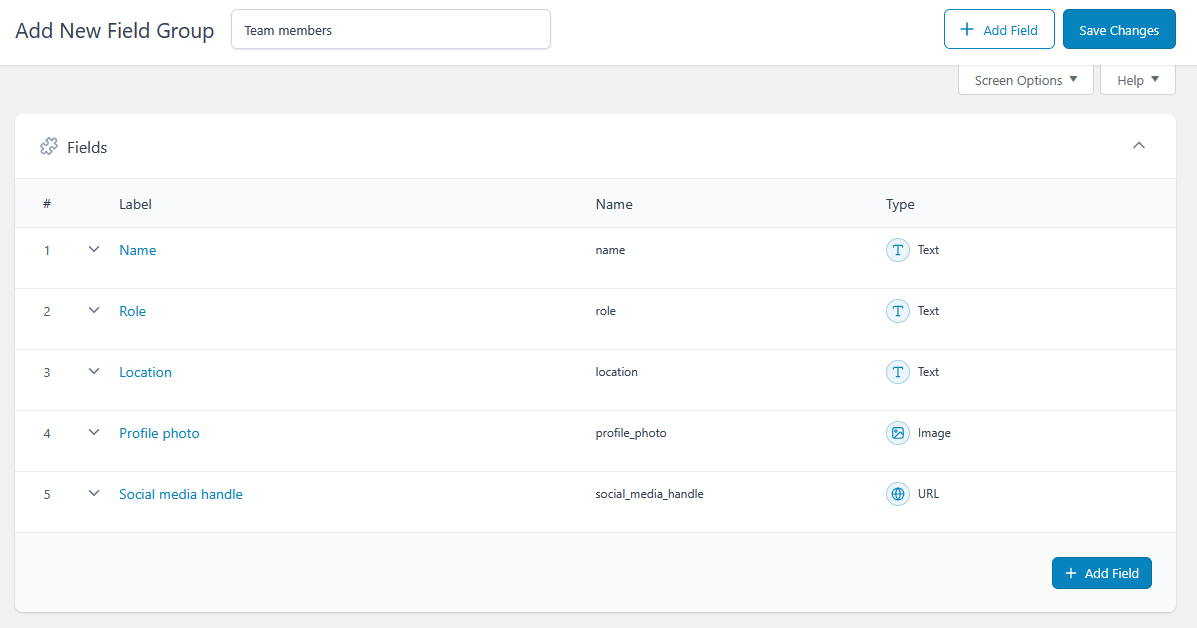
- From the dashboard, go to Posts > Add New Post, and your new meta boxes should show up right below the editor.
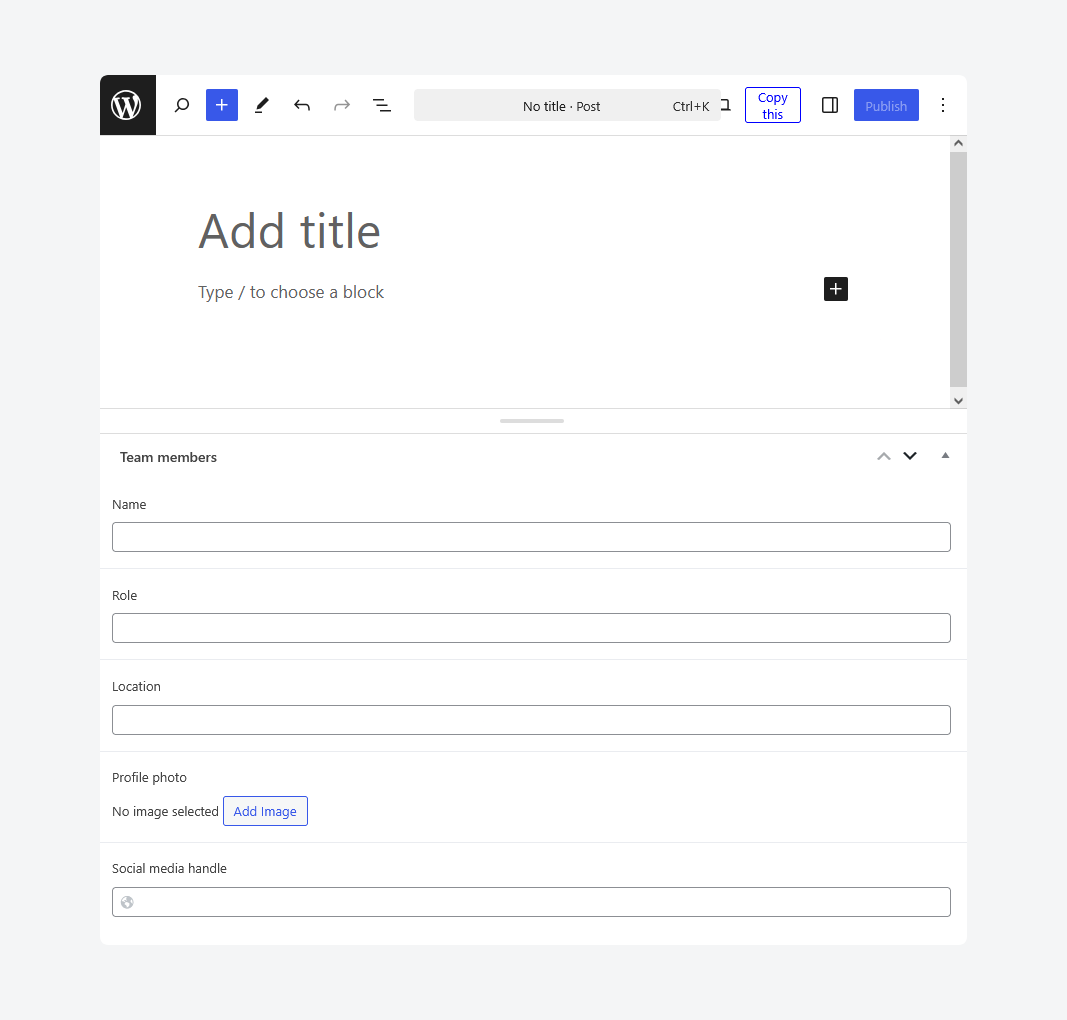
While these fields help organize data in the WordPress dashboard, you can also display this information on your site’s frontend.
Advanced ACF features and capabilities
Once you’re comfortable with basic field creation, ACF offers several advanced features for more sophisticated content management:
- Custom post types and taxonomies: Aside from custom fields, ACF also lets you create custom post types and taxonomies so you can take your data organization to the next level. For example, in the walkthrough above, you can configure the custom field group to appear only in a custom post type called Team Members, all within a few clicks from the UI.
- Advanced field types: ACF PRO expands content possibilities with complex field options. Repeaters and flexible content fields allow for dynamic layouts that content editors can build themselves. Relationship fields connect different types of content, like linking team members to projects. Conditional logic shows or hides fields based on other field values, while group fields keep related information organized.
- Built-in data validation: Content quality stays high with ACF’s automatic validation system. The plugin checks email addresses, URLs, and numbers to ensure proper formatting. Required fields prevent incomplete entries, and clear error messages help users fix issues quickly. Developers can add custom validation rules through filters for specific requirements.
- Automatic security features: Security comes standard with ACF’s comprehensive protection system. Data gets sanitized before saving, user permissions are verified, and all storage and retrieval operations happen securely. The plugin also ensures content displays safely on the frontend.
- Performance features: ACF keeps sites running smoothly with smart optimization features. Data storage is efficient, fields load only when needed, and database queries are streamlined. The built-in caching system helps maintain quick page loads even with complex field setups.
Supercharge Your Website With Premium Features Using ACF PRO
Speed up your workflow and unlock features to better develop websites using ACF Blocks and Options Pages, with the Flexible Content, Repeater, Clone, Gallery Fields & More.
2. Develop a WordPress meta box with custom code
- Create a new plugin file in the wp-content/plugins directory. Name it
custom-meta-box.phpand add the standard plugin header:
<?php
/*
Plugin Name: Custom Meta Box
Description: Adds a product meta box
Version: 1.0.0
*/- Register the meta box using WordPress’s
add_meta_boxfunction:
function add_product_meta_box() {
add_meta_box(
'product_details', // Unique ID
'Product Details', // Box title
'display_product_meta_box', // Content callback
'post' // Post type
);
}
add_action('add_meta_boxes', 'add_product_meta_box');- Create the meta box content and save functionality:
function display_product_meta_box($post) {
// Add nonce for security
wp_nonce_field('product_meta_box', 'product_meta_box_nonce');
// Get existing value
$product_price = get_post_meta($post->ID, '_product_price', true);
// Display the form
echo '<label for="product_price">Price:</label>';
echo '<input type="text" id="product_price" name="product_price" value="' . esc_attr($product_price) . '">';
}- The save function handles data validation and storage:
function save_product_meta_box($post_id) {
// Security checks
if (!isset($_POST['product_meta_box_nonce'])) return;
if (!wp_verify_nonce($_POST['product_meta_box_nonce'], 'product_meta_box')) return;
if (defined('DOING_AUTOSAVE') && DOING_AUTOSAVE) return;
// Save the data
if (isset($_POST['product_price'])) {
update_post_meta($post_id, '_product_price', sanitize_text_field($_POST['product_price']));
}
}
add_action('save_post', 'save_product_meta_box');This code creates a simple but secure meta box. The nonce verification prevents unauthorized saves, while sanitize_text_field ensures clean data storage. You can extend this pattern to add more fields and custom validation as needed.
Remember to test any custom code in a development environment first. Small errors in meta box code can affect the entire post editing screen.
Bonus: A note on Block Editor integration
WordPress is changing how content gets created, moving toward a more visual block-based approach. ACF embraces this evolution through ACF Blocks, making custom fields even more powerful.
Instead of adding custom fields at the bottom of the page, ACF Blocks lets you place them directly in your content. Want to add a team member profile? Just drop it exactly where you want it to appear. Need to show product features? Add them right in the middle of your page content.
ACF Blocks can also be set up to add themselves automatically, making the whole process quick and simple. It’s a great way to use custom fields while getting the most out of WordPress’s modern editing tools.
Start building professional meta boxes in WordPress today
While custom code gives complete control, ACF offers the perfect balance of power and simplicity for most WordPress projects. The visual interface makes creating complex field types straightforward, while automatic updates and security features reduce maintenance headaches. Custom code, though flexible, requires ongoing attention to stay compatible with WordPress updates.
ACF proves particularly valuable in real-world scenarios. Development teams save hours of coding time by using ready-made field types. Content editors can start working immediately without extensive training. For client sites, the automated security updates and consistent interface mean less maintenance and fewer support calls.
Ready to try ACF? Start with the free version to explore basic field types and meta box creation.
When projects need more advanced features like repeater fields or flexible content layouts, ACF PRO provides everything needed for sophisticated content management, including ACF Blocks.

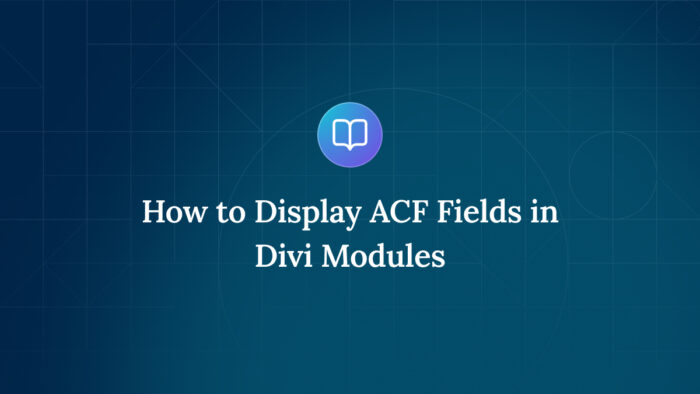
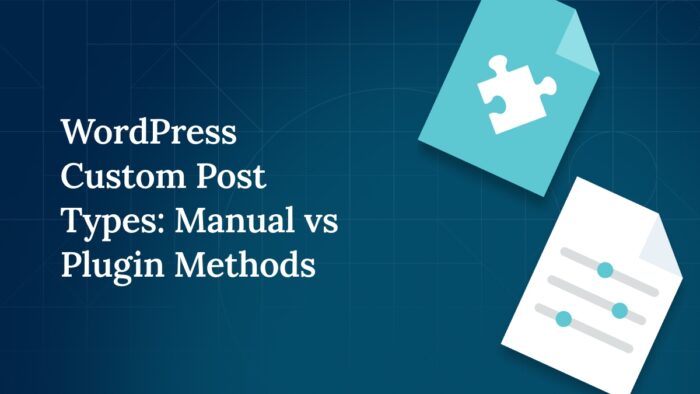
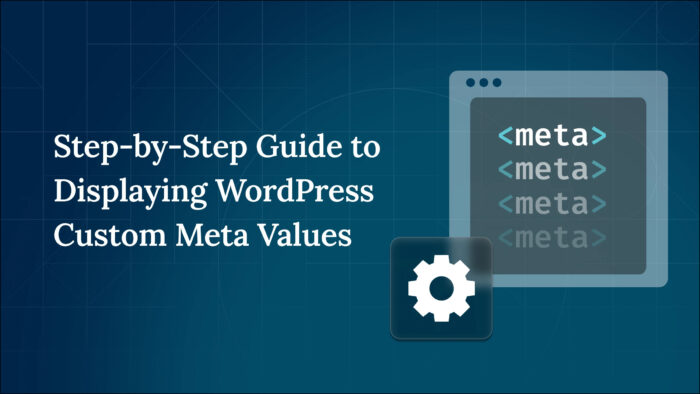

For plugin support, please contact our support team directly, as comments aren't actively monitored.