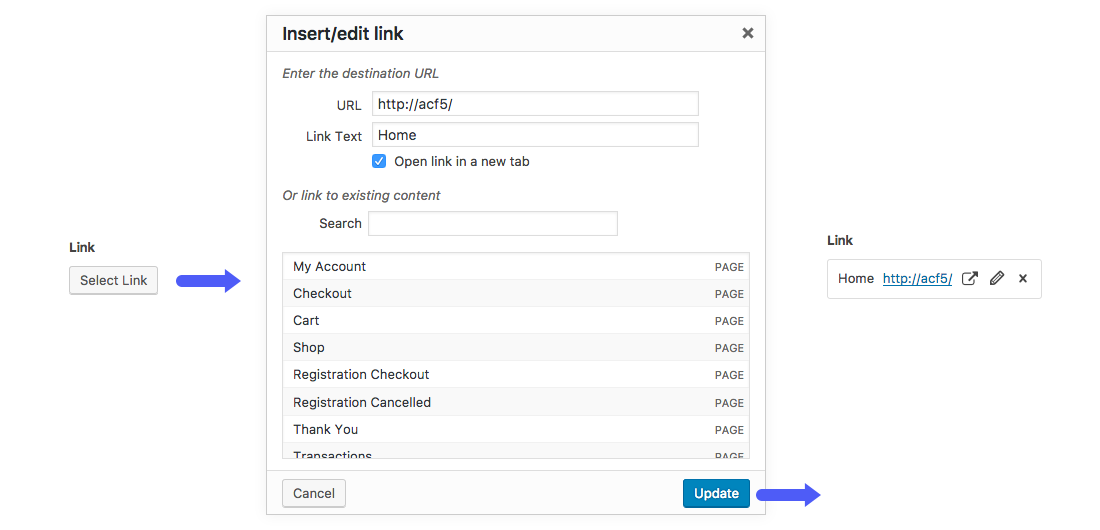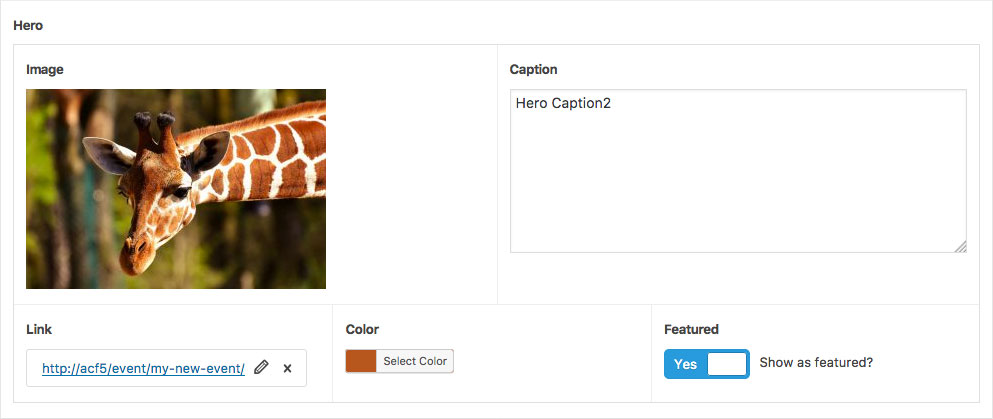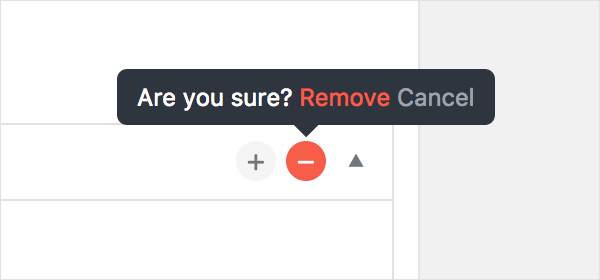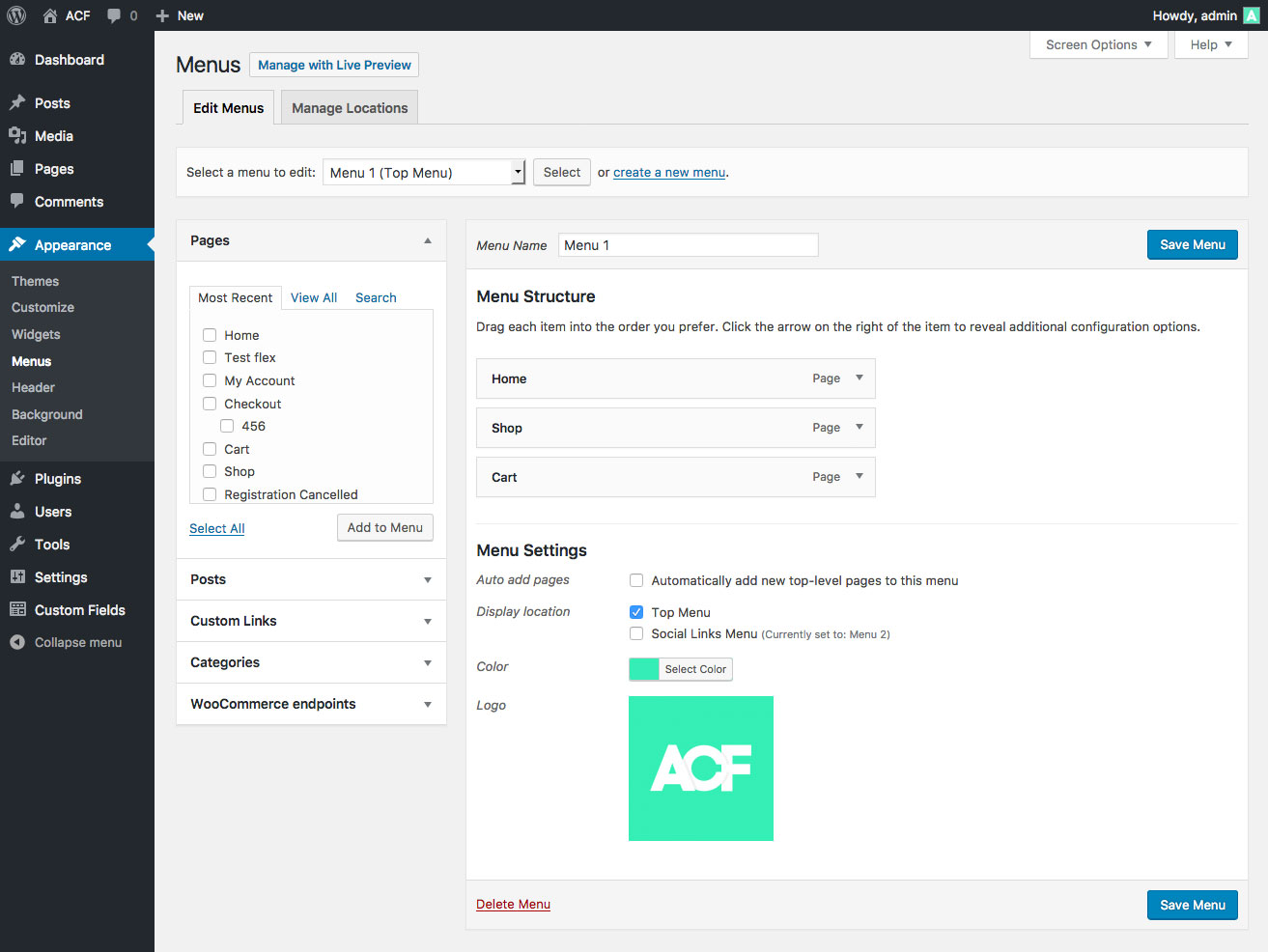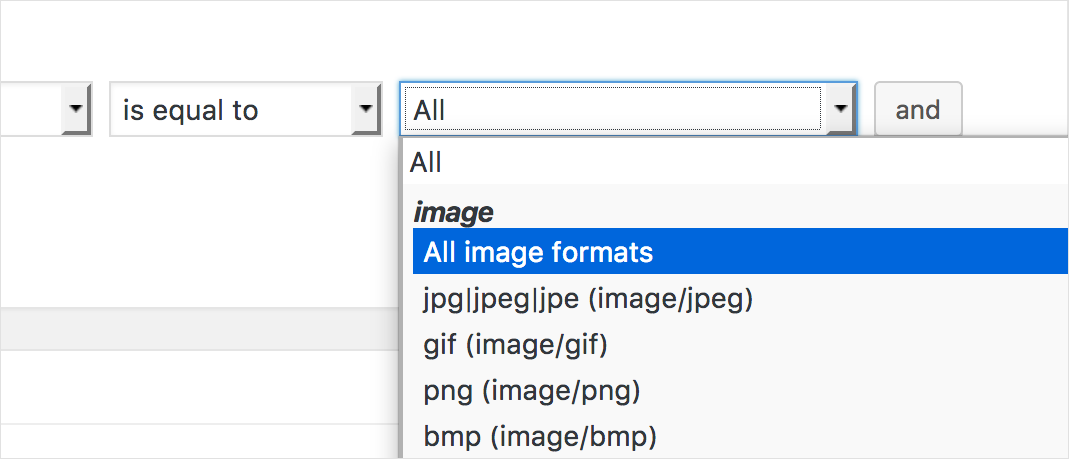Advanced Custom Fields 5.6 is all about User Interface, User Experience and You. This upcoming version, and the whole 5.6 range, aim to improve the content editing experience with better feedback, features and fields. Here’s a look at the new features shipping in version 5.6.0!
Link Field
The Link field provides a simple way to select or define a link (url, title, target). This field makes use of the native WP link popup to handle the selection process.
Group Field
The Group field allows you to create a group of sub fields. This is similar to the Repeater field (without the repeating functionality) and is a great way to organize your fields (not to mention custom CSS possibilities such as using this field as a sidebar)!
Confirmation
Do you live in fear of your clients accidentally deleting content? Worry no more! We added in confirmation tooltips to the Repeater and Flexible Content remove icons ?. To confirm the remove, click the Remove link (or click the minus icon again). To cancel, click the Cancel link (or click away from the tooltip).
Nav Menu
Ever wanted to customize WP Menus? We now support adding custom fields to Menu and Menu Items!
Attachment Types
We made some major improvements to the Attachments location rule allowing you to specify a type! This will allow you to add field groups to specific attachment types such as image, video, documents and more!
Settings
Select2
For quite some time, we have been including the Select2 JS library and love it! From Advanced Custom Fields version 5.6.0 we will be changing the default version included from 3 to 4. Don’t worry, you can change this back to v3 if you like (via the acf/settings filter), but we agree with WooCommerce that the Select2 v4 library should be our default choice!
How to change Select2 back to v3
add_filter('acf/settings/select2_version', function(){ return 3; });remove_wp_meta_box
We added in a new setting in v5.5.13 allowing the default WP custom field metabox to be removed. Although simple, this can drastically speed up the load times of the post edit page! From Advanced Custom Fields version 5.6.0, this setting will be set to true by default. If you require access to this metabox and don’t mind the extra load time, you can always change this setting via the acf/settings filter.
How to keep the default WP custom fields metabox
add_filter('acf/settings/remove_wp_meta_box', '__return_false');Conclusion
Advanced Custom Fields 5.6.0 has an exciting feature list and direction. You can expect to see a lot of visual features in the upcoming releases, and please stay tuned for the beta version announcement to get early access to these features!