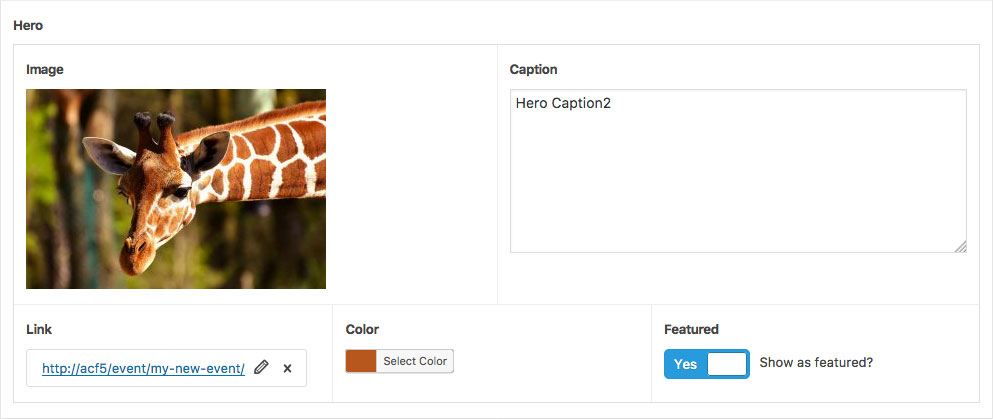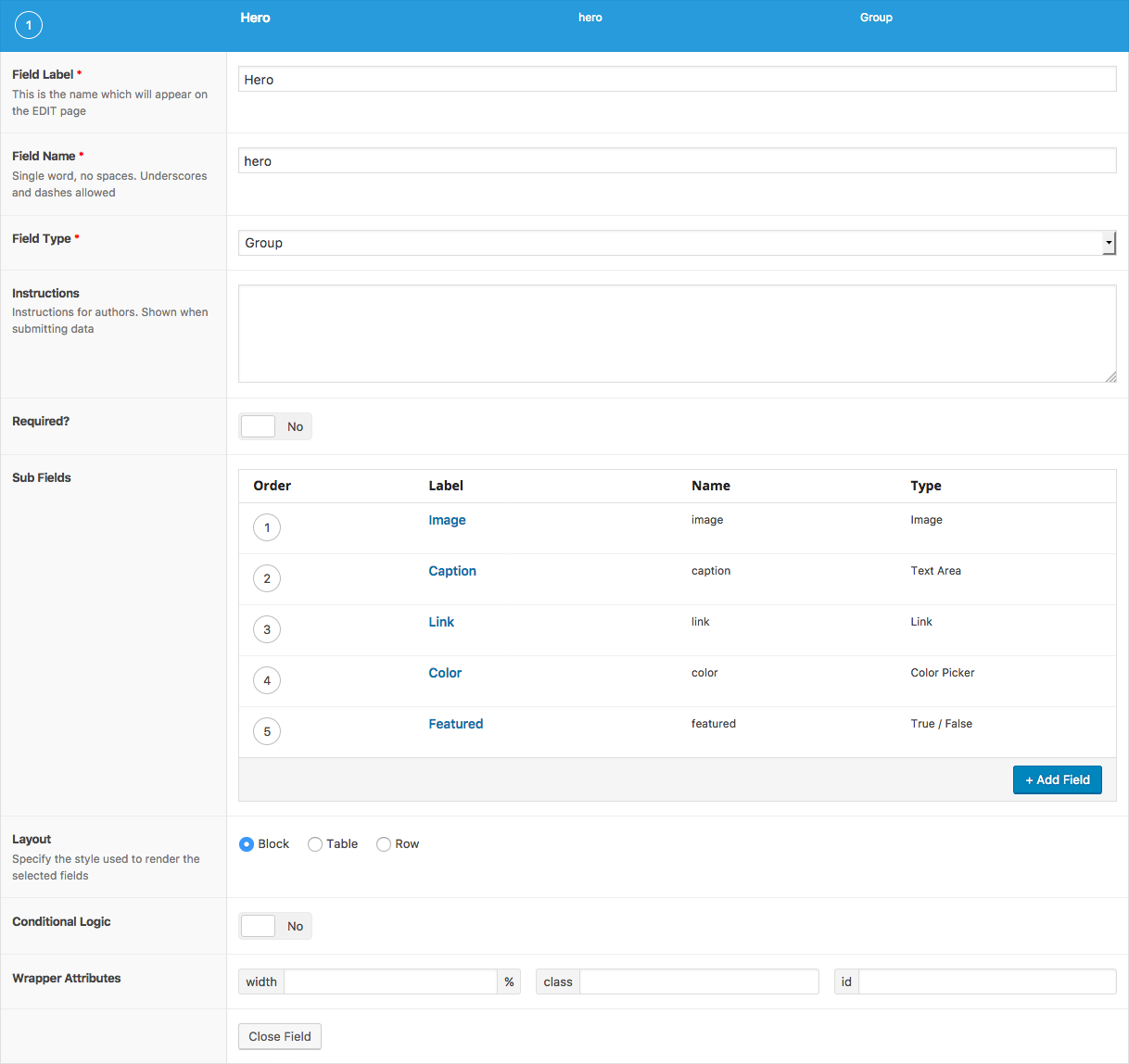Description
The Group field provides a way to structure fields into groups. It assists in better organizing the edit screen UI as well as the data.
The Group field uses both the parent and child field names when saving and loading values. For example, a Group field named ‘hero’ with a sub field named ‘image’ will be saved to the database using the meta name ‘hero_image’.
Screenshots
Changelog
- Added in version 5.6.0.
Settings
-
Sub Fields
Defines the sub fields which will appear within this group. -
Layout
Defines the layout style used to render the field interface.
Block: Sub fields are displayed in blocks, one after the other.
Table: Sub fields are displayed in a single row table. Labels will appear in the table header.
Row: Sub fields are displayed in a two column table. Labels will appear in the first column.
Template Usage
The Group field field returns an array containing each sub field’s value in a name => value format.
Display contents
This example demonstrates how to display the contents of a Group field.
<?php
$hero = get_field('hero');
if( $hero ): ?>
<div id="hero">
<img src="<?php echo esc_url( $hero['image']['url'] ); ?>" alt="<?php echo esc_attr( $hero['image']['alt'] ); ?>" />
<div class="content">
<?php echo $hero['caption']; ?>
<a href="<?php echo esc_url( $hero['link']['url'] ); ?>"><?php echo esc_html( $hero['link']['title'] ); ?></a>
</div>
</div>
<style type="text/css">
#hero {
background-color: <?php echo esc_attr( $hero['color'] ); ?>;
}
</style>
<?php endif; ?>Loop example
This example demonstrates how to display the same group using the have_rows() function. While similar to looping over a Repeater field value, there is only a single row in this value.
<?php if( have_rows('hero') ): ?>
<?php while( have_rows('hero') ): the_row();
// Get sub field values.
$image = get_sub_field('image');
$link = get_sub_field('link');
?>
<div id="hero">
<img src="<?php echo esc_url( $image['url'] ); ?>" alt="<?php echo esc_attr( $image['alt'] ); ?>" />
<div class="content">
<?php the_sub_field('caption'); ?>
<a href="<?php echo esc_url( $link['url'] ); ?>"><?php echo esc_attr( $link['title'] ); ?></a>
</div>
</div>
<style type="text/css">
#hero {
background-color: <?php the_sub_field('color'); ?>;
}
</style>
<?php endwhile; ?>
<?php endif; ?>Supercharge Your Website With Premium Features Using ACF PRO
Speed up your workflow and unlock features to better develop websites using ACF Blocks and Options Pages, with the Flexible Content, Repeater, Clone, Gallery Fields & More.
Related
- Choice: Button Group
- Field Types: Taxonomy
- Field Types: User
- Getting Started: Field Settings
- Choice: Radio Button