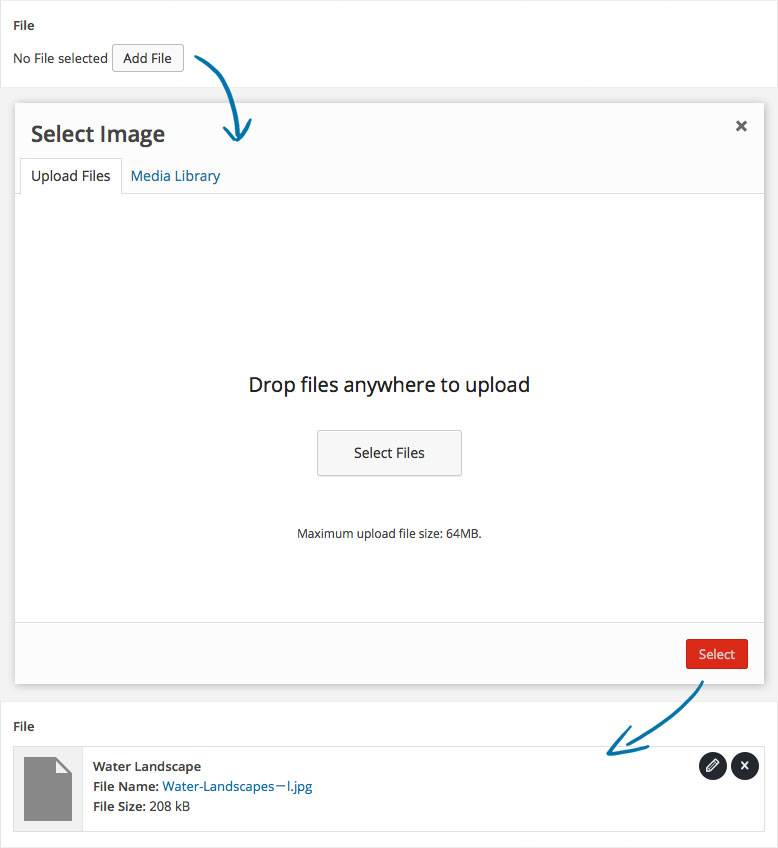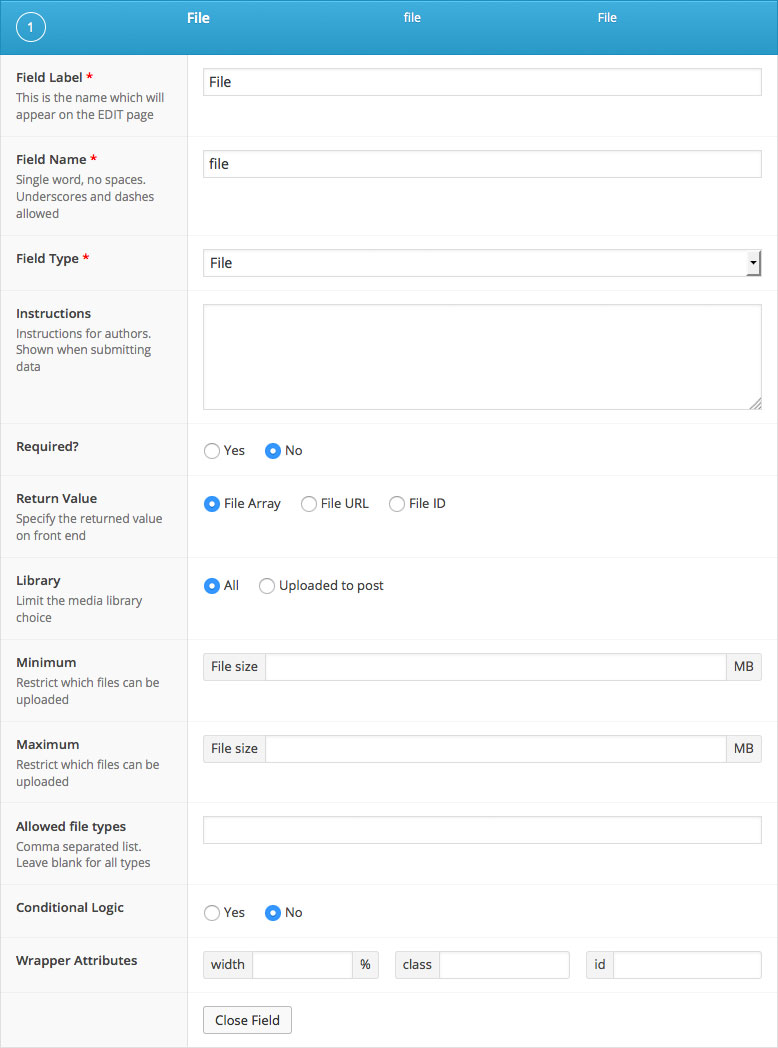Description
The File field allows a file to be uploaded and selected by using the native WP media popup.
Screenshots
Changelog
- Added
minimumsetting in version 5.1.9. - Added
maximumsetting in version 5.1.9. - Added
allowed file typessetting in version 5.1.9.
Settings
-
Return value
Specifies the format of the returned data. Choose from File Array (array), File URL (string), or File ID (integer). -
Library
Limits file selection to only those that have been uploaded to this post, or the entire library. -
Minimum
Adds upload validation for minimum filesize in MB (integer). The filesize may also be entered as a string containing the unit. eg. ’400 KB’. -
Maximum
Adds upload validation for maximum filesize. -
Allowed file types
Adds upload validation for specific file types. Enter a comma separated list to specify which file types are allowed or leave blank for all types.
Template usage
The File field will return either an array, a string or an integer value depending on the Return Value set. Below are some examples of how you can use this data.
Basic display (array)
This example demonstrates how to display the selected file when using the array return type. This return type allows us to easily access data such as url and filename.
<?php
$file = get_field('file');
if( $file ): ?>
<a href="<?php echo $file['url']; ?>"><?php echo $file['filename']; ?></a>
<?php endif; ?>Advanced display (array)
This example demonstrates how to display a custom link when using the array return type. This return type allows us to easily access data such as url, title, type and more.
<?php
$file = get_field('file');
if( $file ):
// Extract variables.
$url = $file['url'];
$title = $file['title'];
$caption = $file['caption'];
$icon = $file['icon'];
// Display image thumbnail when possible.
if( $file['type'] == 'image' ) {
$icon = $file['sizes']['thumbnail'];
}
// Begin caption wrap.
if( $caption ): ?>
<div class="wp-caption">
<?php endif; ?>
<a href="<?php echo esc_attr($url); ?>" title="<?php echo esc_attr($title); ?>">
<img src="<?php echo esc_attr($icon); ?>" />
<span><?php echo esc_html($title); ?></span>
</a>
<?php
// End caption wrap.
if( $caption ): ?>
<p class="wp-caption-text"><?php echo esc_html($caption); ?></p>
</div>
<?php endif; ?>
<?php endif; ?>Basic display (ID)
This example demonstrates how to display the selected file when using the ID return type.
<?php
$file = get_field('file');
if( $file ):
$url = wp_get_attachment_url( $file ); ?>
<a href="<?php echo esc_html($url); ?>" >Download File</a>
<?php endif; ?>Basic display (URL)
This example demonstrates how to display the selected file when using the URL return type.
<?php if( get_field('file') ): ?>
<a href="<?php the_field('file'); ?>" >Download File</a>
<?php endif; ?>Supercharge Your Website With Premium Features Using ACF PRO
Speed up your workflow and unlock features to better develop websites using ACF Blocks and Options Pages, with the Flexible Content, Repeater, Clone, Gallery Fields & More.