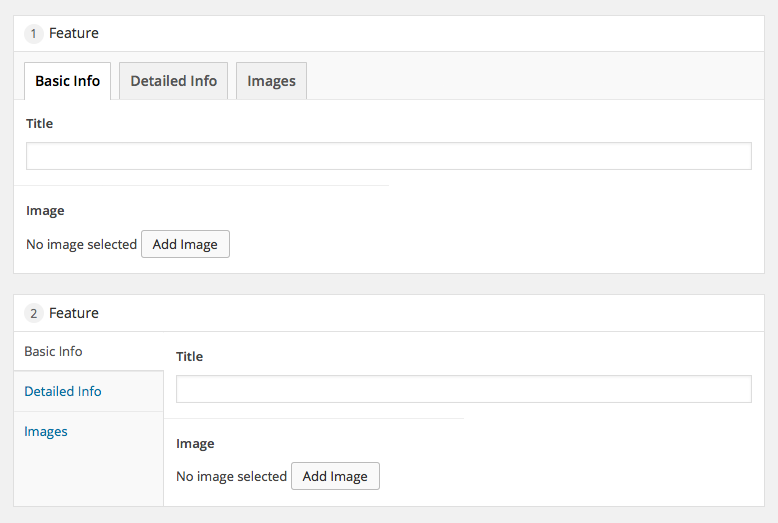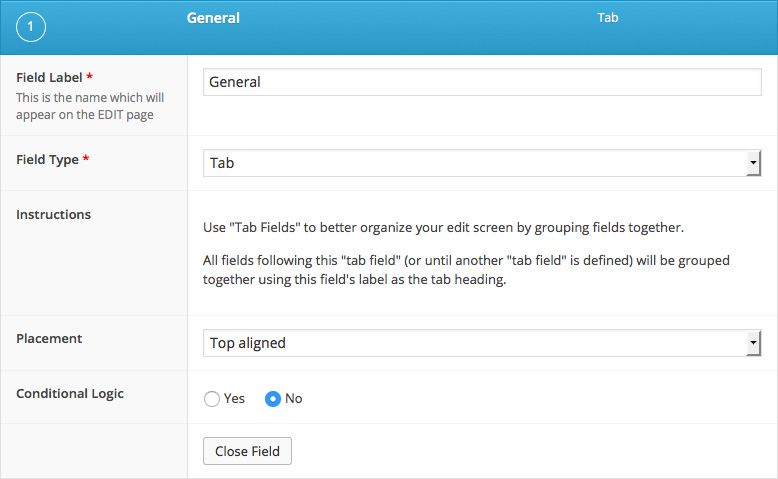Description
The Tab field is used to group together fields into tabbed sections.
When editing a field group, be aware that all fields following the Tab field (or until another Tab field is defined) will be grouped together using the Tab field label as the tab heading.
Screenshots
Changelog
- Added
Placementsetting in version 5.1.7. - Added
Endpointsetting in version 5.2.8. - Added sub field compatibility in version 5.0.0.
Settings
-
Placement
Changes the tab style from a top aligned row to a left aligned sidebar. Theleft alignedoption will be ignored if the field group appears in a table element (editing a user, attachment, taxonomy or field group label setting on left). -
Endpoint
Defines an endpoint for the previous Tab group. When used in combination with an empty field label, this field can be used as a tab stopper.
Supercharge Your Website With Premium Features Using ACF PRO
Speed up your workflow and unlock features to better develop websites using ACF Blocks and Options Pages, with the Flexible Content, Repeater, Clone, Gallery Fields & More.
Related
- Field Types: Group
- Field Types: Accordion
- Choice: Button Group
- Basic: Text
- Getting Started: Field Settings