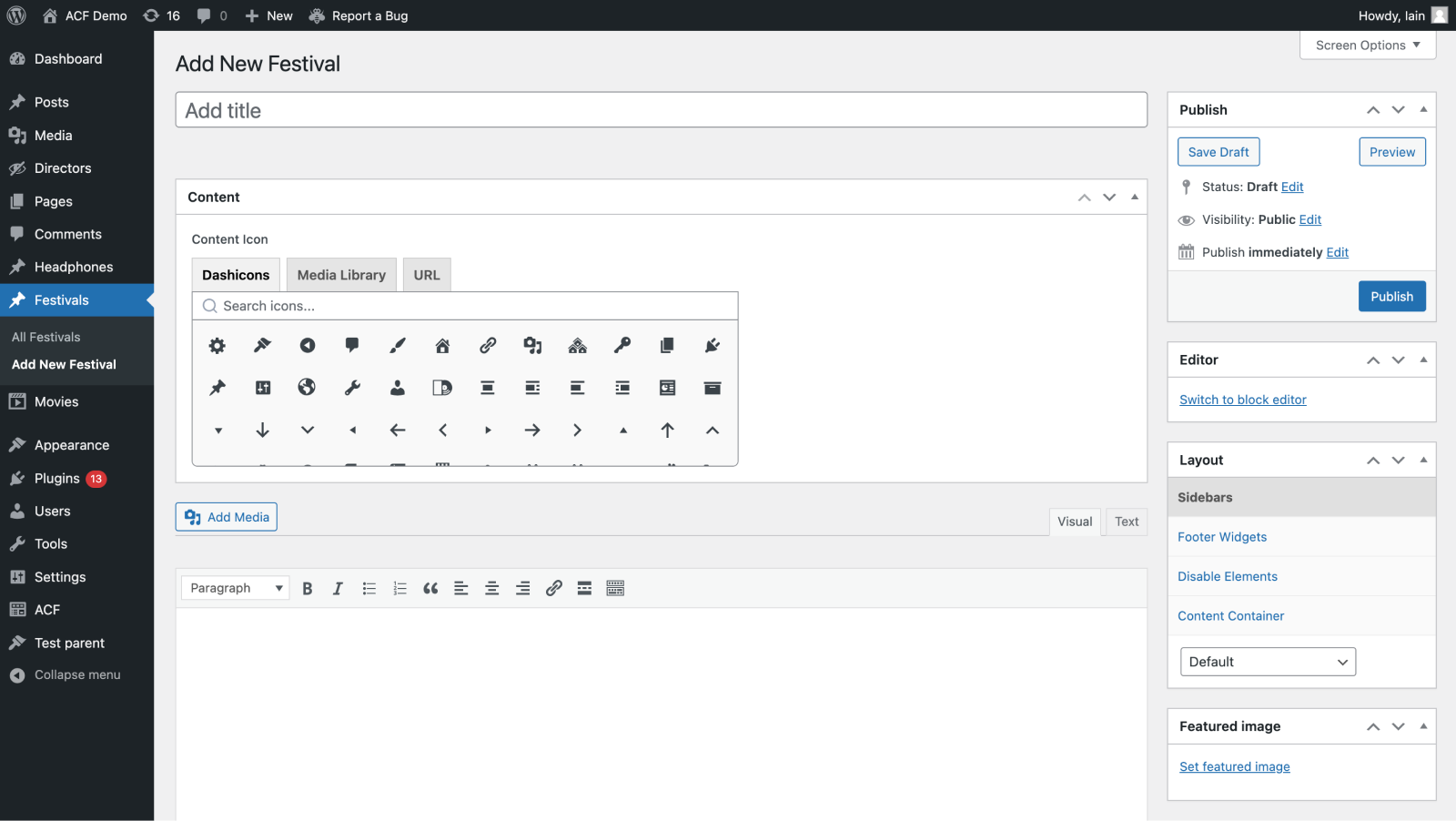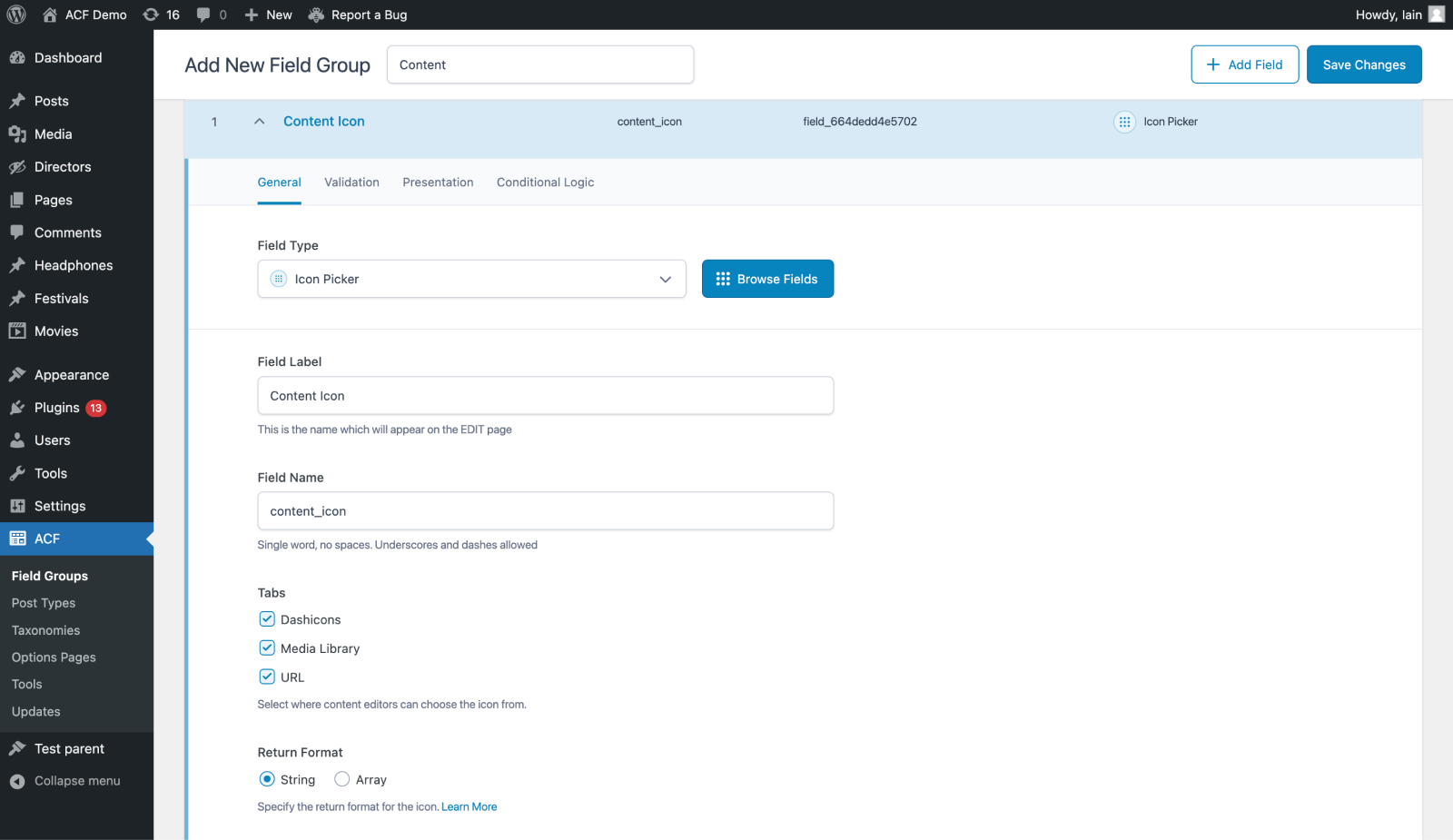Description
The Icon Picker field allows you to easily select a Dashicon, a Media Library image, or a URL for an image or SVG.
Screenshots
Changelog
- Added in version 6.3.0
Settings
Tabs Specifies which tabs should be shown for this instance of the Icon Picker. Choose from Dashicons, Media Library, and URL.
Return Format
Specifies the format of the returned data. Choose from String or Array. If String is chosen, for Dashicons this will be the string of the dashicon class, for Media Library it will be the URL to the attachment, and for URL it will be the URL value.
Template Usage
The Icon Picker field returns an array or a string value, depending on the Return Format selected when creating the field.
If you chose Array, you will get an array with 2 keys. The first key is type and the second is value.
The type indicates the type of icon chosen and will be one of the following:
dashiconsmedia_libraryurl
The value will correspond to the type, i.e., dashicon gives a dashicon class as the value, while media_library and url give a URL as the value.
If you chose String, you’ll get a string as the response, but the value of the string still depends on the type of icon selected in the picker:
Dashicon: The value will be the dashicon class string.
Media Library: The value will be the URL to the image.
URL: The value will be the URL to the image.
Most often, you might choose String as a return type if you’ve also disabled all but one of the tabs when configuring the Icon Picker field for your field group. Otherwise, you’ll likely want to use Array so you can handle each icon type.
Your render template can be set up to handle any type of icon, as well as handling both array and string return formats:
<?php
$icon = get_field('my_icon');
// Handle if the return type is a string.
if ( is_string( $icon ) ) {
// If the type selected was a Dashicon, the value of $icon will be the dashicon class string.
// If the type selected was a Media Library image, the value of $icon will be the URL to the image.
// If the type selected was a URL, the value of $icon will be the URL to the image.
echo esc_html( $icon );
} else {
// Handle if the return type is an array.
// If the type selected was a Dashicon, render a div with the dashicon class.
if ( 'dashicons' === $icon['type'] ) {
?><div class="<?php echo esc_attr( $icon['value'] ); ?>”></div><?php
}
// If the type selected was a Media Library image, use the attachment ID to get and render the image.
if ( 'media_library' === $icon['type'] ) {
$attachment_id = $icon['value'];
$size = 'full'; // (thumbnail, medium, large, full, or custom size)
$image_html = wp_get_attachment_image( $attachment_id, $size );
echo wp_kses_post( $image_html );
}
// If the type selected was a URL, render an image tag with the URL.
if ( 'url' === $icon['type'] ) {
$url = $icon['value'];
?><img src="<?php echo esc_url( $url ); ?>" alt=""><?php
}
}
Note that for Dashicons, they are typically used as class names on an HTML element, and typically also rely on this CSS stylesheet. ACF does not enqueue this stylesheet, so if you rely on it, you will need to enqueue it yourself.
Adding Custom Tabs
The Icon Picker field includes filters and action hooks that can be used to add custom tabs. The following is a basic example of how you can add a new “Cards” tab, complete with a custom icon set sourced from PNG files saved in your theme.
To add a new tab, first define the tab via the acf/fields/icon_picker/tabs filter:
<?php
function add_cards_icon_picker_tab( array $tabs ): array {
$tabs['cards'] = 'Cards';
return $tabs;
}
add_filter( 'acf/fields/icon_picker/tabs', 'add_cards_icon_picker_tab' );
This will add a new empty tab to the Icon Picker field. This empty tab will then check for icons provided to the acf/fields/icon_picker/{$tab_name}/icons filter, where {$tab_name} is the tab key provided to the above filter.
You can provide icons for the newly created tab like so:
function add_cards_icons( array $icons ): array {
// Replace with the base URL path of your custom icons.
$base_url = get_template_directory_uri() . '/cards/';
return array(
array(
'url' => $base_url . 'ace-of-spades-playing-card.png', // URL of the icon.
'key' => 'ace-of-spades', // Saved as the value in the icon picker field.
'label' => 'Ace of Spades', // Name of the card used in search.
),
array(
'url' => $base_url . 'eight-of-clubs-playing-card.png',
'key' => 'eight-of-clubs',
'label' => 'Eight of Clubs',
),
array(
'url' => $base_url . 'jack-of-hearts-playing-card.png',
'key' => 'jack-of-hearts',
'label' => 'Jack of Hearts',
),
);
}
add_filter( 'acf/fields/icon_picker/cards/icons', 'add_cards_icons' );
Supercharge Your Website With Premium Features Using ACF PRO
Speed up your workflow and unlock features to better develop websites using ACF Blocks and Options Pages, with the Flexible Content, Repeater, Clone, Gallery Fields & More.
Related
- Content: Image
- Content: File
- Content: Gallery
- Field Types: Link
- Field Types: Date Time Picker